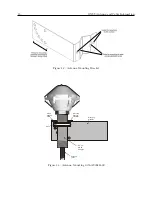5.2 Setting Mainboard Jumpers
27
5.2.9
Final Setup Instructions
After correctly setting the necessary jumpers make sure to replace the clock cover before powering
up the clock. Read over Chapter 6 so you will understand how the clock behaves during startup.
Configure clock operation through the Model 1201 utility software (the Utility), or through the
front panel keys. Chapter 7 discusses configuring the clock functions remotely using the Utility,
and Chapter 8 discusses configuring the clock using the front panel interface.
Содержание 1201B
Страница 4: ...iv ...
Страница 153: ...B 7 Four Fiber Optic Outputs 135 Figure B 4 Jumper Locations ...
Страница 155: ...B 8 8 Channel High Drive IRIG B Amplifier 137 Figure B 5 8 High Drive Outputs Jumper Locations ...
Страница 171: ...B 10 Four Additional Outputs and Dry Contacts 25 50 Vdc 153 Figure B 7 Option Connector Signal Locations ...
Страница 222: ...Appendix E Statement of Compliance The following page is a statement of compliance that includes Model 1201B and 1201C ...