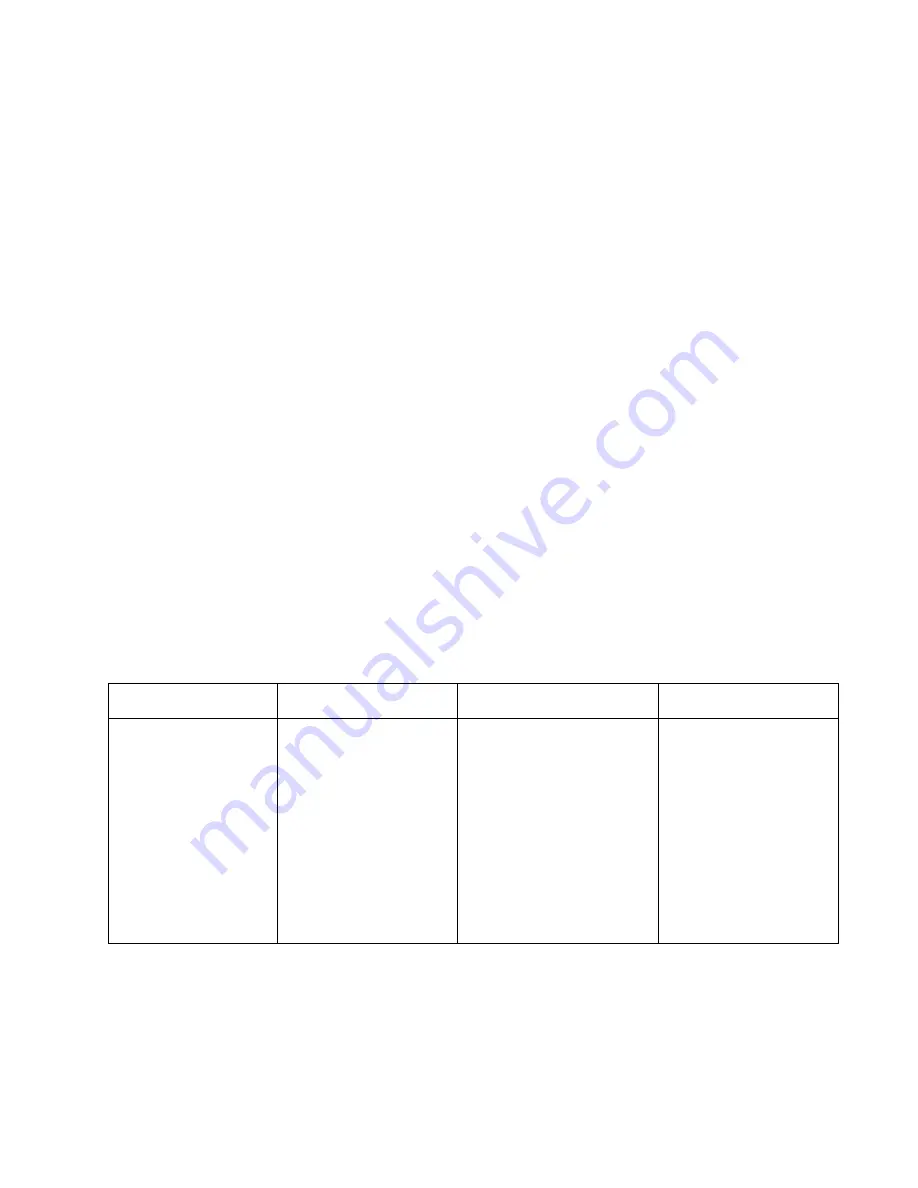
Chapter 8
Front Panel Menu System
This chapter covers the operation of the Model 1201B/C using the front panel display and keypad.
8.1
Menu System
Since the front panel operation is based on specific security levels, verify the security level as
enumerated in Section 7.3. Only the lowest level – Level 0 – allows a user to configure the clock
from the front panel.
8.1.1
Upper Keys
The overall menu structure of the upper row of keys is illustrated in Table 8.1, with bold headings
representing keys in the top row of the keypad. Configuration from the keypad is described in
following sections. Press any one of these four keys to initiate and progress downward through the
menu structure.
TIME/DATE
ANTENNA
TIMING
SYSTEM
UTC DATE & TIME
GNSS TRACKING
CLOCK STATUS
SERIAL NO./VERSION
UTC DAY OF YEAR
GNSS SIGNAL TO
NOISE RATIO
TIME QUALITY
POWER SUPPLY
STATUS
LOCAL DATE & TIME
GNSS SETTINGS
HOLDOVER ESTIMATED
EEPROM STATUS
UNCERTAINTY
LOCAL DAY OF YEAR
ANTENNA STATUS
VOLTAGE & CURRENT
EVENT/DEVIATION
FAULT
LONGITUDE
EVENT DETAILS
OPTION STATUS
LATITUDE
ELEVATION
Table 8.1: Model 1201B/C Menu Structure – Upper Keys
1. Event/Deviation can be selected as either 1 PPS Deviation or Event records, and must be
configured as such from the Utility or the front panel keys.
Содержание 1201B
Страница 4: ...iv ...
Страница 153: ...B 7 Four Fiber Optic Outputs 135 Figure B 4 Jumper Locations ...
Страница 155: ...B 8 8 Channel High Drive IRIG B Amplifier 137 Figure B 5 8 High Drive Outputs Jumper Locations ...
Страница 171: ...B 10 Four Additional Outputs and Dry Contacts 25 50 Vdc 153 Figure B 7 Option Connector Signal Locations ...
Страница 222: ...Appendix E Statement of Compliance The following page is a statement of compliance that includes Model 1201B and 1201C ...
















































