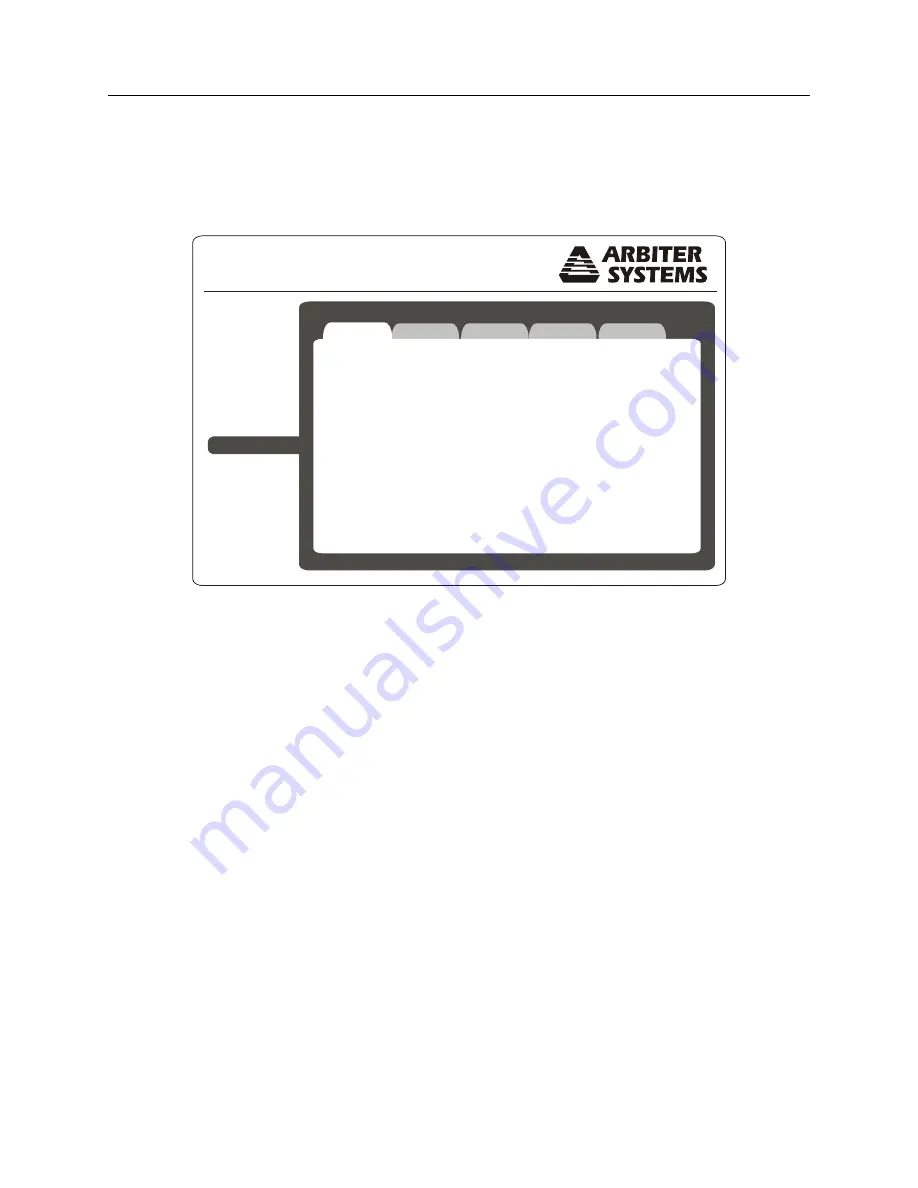
C.15 Option 34: NTP/PTP Server
143
Startup Page – System
When logging in to the Option 34 using the web interface, the opening screen should be the System
Status information page. This provides an overview of the operation of the Option 34, NTP/PTP
servers. Figure C.13 illustrates the opening System Status page.
Option 34 Network Time Module
Status
Configure
NTP
PTP
SNMP
Clock
Network
Support
Logout
System
Password
Update
Reboot
System Time
System Time Offset
Time Quality
NTP
PTP
SNMP
SNMP Traps
Temperature
01 May 2013 15:01:14 PDT
-158 us
Locked
Running
Enabled (Running)
Enabled (Running)
Enabled
o
33.4 C
Figure C.13: Startup Page
System Configure Page
Figure C.14 illustrates the System configuration page for Option 34. It includes configuring for
HTTP or HTTPS (see next section), enabling session time outs for the web interface and console,
responding to ping requests and setting your time zone. Time zone setting only changes the time
as it is read on the clock display. Just as the receiving device must convert the NTP/PTP time as
it arrives at the device to local time zone, so the clock can display local time.
Содержание 1092A
Страница 4: ...iv ...
Страница 18: ...xviii LIST OF TABLES ...
Страница 129: ...C 10 Option 20A Four Fiber Optic Outputs 111 Figure C 7 Option 20A Jumper Locations ...
Страница 131: ...C 11 Option 27 8 Channel High Drive 113 Figure C 8 Option 27 Jumper Locations ...
Страница 148: ...130 Options List Figure C 10 Option 29 Connector Signal Locations ...
















































