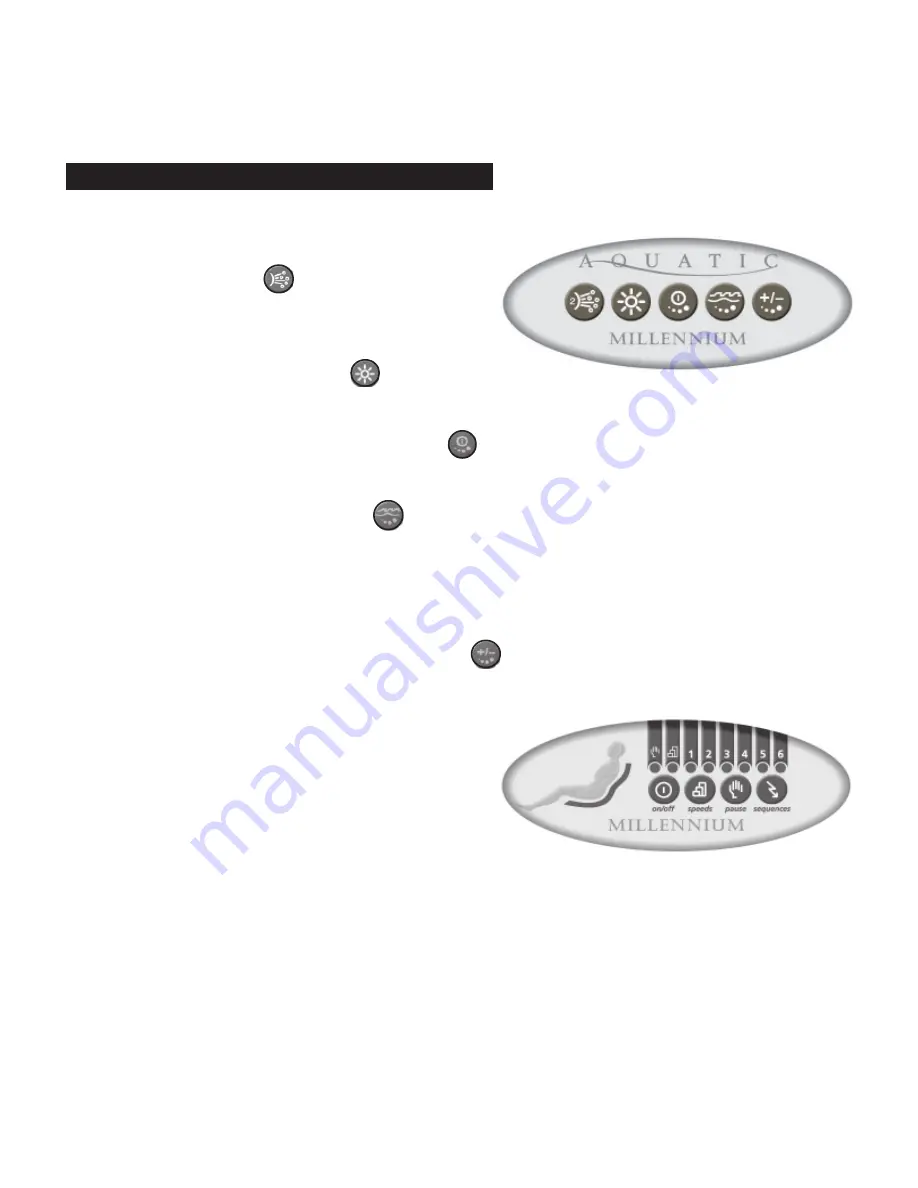
14
Aquatic Industries, Inc.
KEYPAD #2 (Diagram 5C):
The second keypad has 5 function keys, as shown:
1.
To Turn Pump #2 On:
One depression will turn
pump #2 on at its highest speed. A second will change the
speed to medium, a third will change the speed to low and
a fourth will turn pump #2 off.
2.
To Turn On Chromatherapy Lighting:
One depression
of the light button will turn fiber optic motor and light on. The colors will rotate every 5 seconds. A second
depression will stop the fiber optic motor and maintain the current color. A third depression will turn the light off.
3.
To Turn Air Bath System On:
Pressing the On/Off
button will turn the blower on in "constant mode".
Once the blower is on, pressing a second time will turn the blower off. The blower and the blower heater will shut
off after a 20-minute period.
4.
To Change Modes:
Pressing the Mode button alternates the blower modes of operation from constant
mode to wave mode and then to pulse mode.
•
Constant Mode: Consists of a constant blower speed with no change.
•
Wave Mode: Consists of a gradual change of blower speed to generate a gentle massage effect.
•
Pulse Mode: Consists of the blower turning off and on to generate a massage effect.
5.
To Change Speeds:
In constant mode, pressing the blower speed key once will display the current
lower speed. Successive presses toggles between increasing and decreasing blower speed.
1= lowest speed, 10 = highest speed
Note: The blower heater is on only when the blower is at full
speed in constant mode.
KEYPAD #3 (Diagram 5D)
The third keypad controls the Shiatsu-Pro jet sequencer.
1.
To Turn Jet Sequencer On:
Pressing the "On/Off" button
will turn the jet sequencer on. The system will then
perform an indicator light test and open all valves. Pressing
the "On/Off" button a second time will turn the jet sequencer off. A built-in timer automatically turns the jet
sequencer off after 2 hours, unless manually deactivated first.
NOTE:
Pump 2 must be turned on for the jet
sequencer to be effective (see Key Pad #2 instructions above 5C).
2.
To Choose Sequences:
Press the "Sequences" button to select one of the 6 preprogrammed massage
sequences. Note: A preview of the massage is displayed for 5 seconds after selecting a sequence.
3.
To Change Speeds:
Press the "Speeds" button to change the time interval between each step of the selected
massage sequence.
Speed 1:
15 Seconds between each step.
Speed 2:
10 Seconds between each step.
Speed 3:
5 Seconds between each step.
5C
OPERATION of
MILLENNIUM SERIES
BATH-SIDE CONTROL SYSTEMS:
5D




























