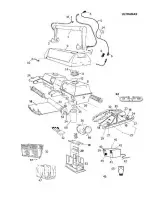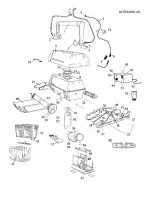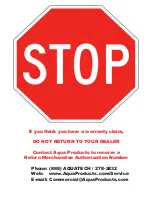READ CAREFULLY BEFORE USING YOUR AQUAPRODUCTS COMMERCIAL POOL CLEANER
Movable Handle:
Your cleaner is equipped with a moveable Handle
(A10200, A10203).
For proper operation this Handle must be locked diagonally
across the top of the cleaner body.
Locking the Handles:
(with cleaner facing you)
1. Pull the right front Spring Lock (S1100) upward. Slide the right side of the Handle towards
you as far as it will go. Release to secure the Handle in place.
2. Pull the left rear Spring Lock upward, slide the left side of the Handle away from you as far
as it will go.
Release the Spring Lock to secure the Handle in place.
Location of the Power Supply Unit (transformer)
The Power Supply unit (A7066) should be placed in a sheltered area, at
least 12 feet away from the pool. Since the Power Supply is
not water-
proof, it should be sheltered from rain, snow and away from puddles
of water
.
If there is a 115V, three prong Ground Fault Circuit Interruptor (GFCI)
socket outlet present, simply plug in the Power Supply cord into this outlet.
If necessary, a grounded 115V extension cord may be used to connect the
Power Supply to the closest GFCI electrical outlet.
Ensure that the
electric outlet is properly grounded, as only then can the safety
insulation of the transformer be effective.
WARNING! A ground fault current interruptor (GFCI) must be installed
to protect your electrical outlet and prevent any possible electrical
shock!
To Operate your Cleaner:
1. Plug the Cable Assembly (A16125 or A16159) into the Power Supply.
2. While holding its Handle, completely submerse the Pool Cleaner in water.
3. While the Cleaner is submersed, gently tilt it side to side.
This will allow any trapped air to escape through the pump outlets. Then, with a gentle push, allow the Cleaner to sink to the
bottom of the pool.
NOTE:
If the Cleaner does not sink to the bottom of the pool,it is a result of trapped air. This air must be removed for proper
operation. (Repeat step 3)
NOTE:
It is important to always start the Cleaner’s operation only when it is immersed and on a level surface not an incline.
4. Uncoil the Cable Assembly and spread it over the pool water surface as evenly as possible. Make sure the Cable has no
tangles or kinks.
5. Plug the Power Supply into 115V (U.S.A.) grounded outlet and switch on Power Supply.
6. Optional Timer - if your Cleaner is equipped with a timer, first plug the Power Supply into the timer and then plug the timer into
a 115Vgrounded electrical outlet.
CAUTION: Do not power on the Cleaner if it is not fully submerged in the water. Operating your Cleaner outside the
water will cause costly damage and will result in loss of warranty.
CAUTION: Cleaner should not stay in the pool permanently. After the pool has been cleaned remove the Cleaner from
the water. Always remember to turn off the Power Supply and unplug it from the electrical outlet before taking the
Cleaner out fo the water.
RECOMMENDATION: In a hot climate we recommend that you allow the Cleaner to remain in the pool 15-25 minutes fol-
lowing the end of a cleaning cycle. This will allow all motors to cool completely.
WARNING! Cleaner Should Not Be Operated While People Are Swimming In The Pool!