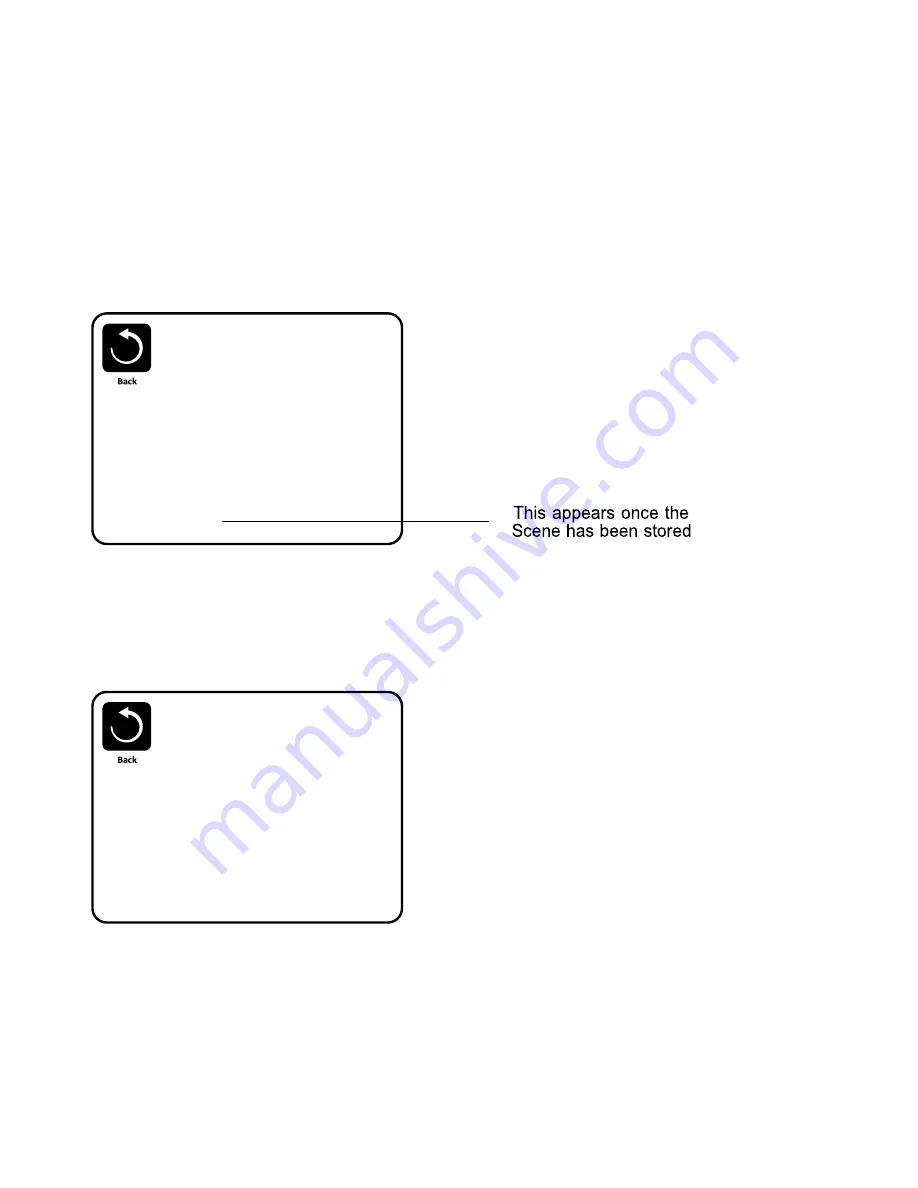
27
Scenes
What are Scenes?
Scenes are stored combinations of equipment states. For example, if you want to have Pump 1 at high
speed and Pump 2 at low speed and the Light ON, you could store that in a Scene and recall this
combination at any time.
Storing a Scene
Press a Scene number and hold until “Scene stored
” appears at the bottom of the screen to save the
current equipment combination.
Recalling a Scene
To recall a Scene simply press a Scene number.
Pressing any Scene line which has not yet been stored will simply turn off all spa devices.
Scenes
Scene 1
Scene 2
Scene 3
Scene 4
Scene stored
Scenes
Scene 1
Scene 2
Scene 3
Scene 4
Scene stored











































