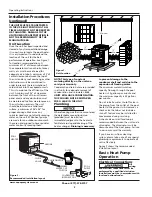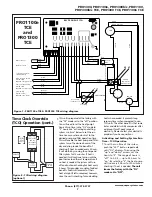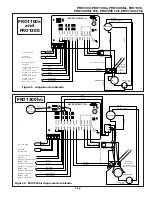Water Sensor
Defrost Sensor
High Pressure Switch
Closed = OK
Opened = High Pressure
Low Pressure Switch
Closed = OK
Opened = Low Pressure
Flow Switch
Closed = Flow
Opened = No Flow
MY-TECH PH-111A
Brown
Brown & White
SPR1
SPR2
REVR
JANDY
HP
LP
FLO
COMP
PUMP
12
~8
~12
AC
F1
F2
F3
WS
DS
AS
P/S
Black
Black
Yellow
Orange
Yellow
Orange
Blue
12 VAC
Blue
Red
Blue
12 / 24 VAC Transformer
Black
Yellow
Yellow
24
Vac
COMPRESSOR
R
S
C
24 VAC
Compressor
Contactor Coil
Run Cap
L1
L2
Black
Black
Yellow
Black
Black
Red
H
C
F
Red
Blue
FAN
White
White
White
pool pump
contactor coil
L4
Pool Pump
L3
Grey
Grey
24
Vac
Grey
Orange
Yellow
NC
NO
COM
Black
Black
REVERSING
VAVLE
Figure 9 - PRO1300h/c TCE wiring diagram
Operating Instructions
Electronic Temp.
Controls
Toggling Between Heating
and Cooling Mode
The unit will default to the heating mode.
If the cooling mode is desired, press the SET
button until the H-C screen is displayed.
Then press the arrow buttons until “COL” is
displayed on the screen. This puts the unit
into cooling mode. The water temperature
set point will now be the water
temperature that the unit is cooling the
water to. When the unit is in cooling mode,
the screen will flash between the current
water temperature and “COL” to remind
the user that cooling mode is activated.
Defrost Cycle
Your AquaPRO
®
h/c unit is capable of
keeping your pool warm in very cool
temperatures. Most pool heaters will
not operate below 50°F. Your h/c unit
will work down to 38°F by utilizing a
“defrost cycle”. It does this
automatically by sensing the coolant
temperature and reversing operation
for 2 minutes to defrost the evaporator
coil and will resume heating function
after defrosting the evaporator coil.
Selecting Functionality
of Unit
This unit is capable of operating as a
Time Clock Override or as the Time Clock
Eliminator. If you already have a time
clock on your swimming pool and would
like to maintain its normal operation
with the added benefit of a heat pump
time clock override – please review the
section for the Time Clock Override. If
you do not own a time clock for your
pool system - please review the section
for the Time Clock Eliminator.
Time Clock Eliminator
(TCE) Operation
Please read the functions of this feature
carefully.
All wiring
and
electrical connections must be performed
by a qualified electrician. Installation
must be in accordance with local and
national codes.
Phone: (877)-278-2797
8
www.aquaprosystems.com
To Remote System
(If Applicable)
This section allows you to run the heat
pump at set intervals during the day. If
you have a time clock, and would like to
use it please refer to the Time Clock
Override section.
For the TCE feature to work, your pool
pump must be wired to the heat pump.
See figure 9 for wiring the TCE feature
•
This unit is prepared at the factory with
the TCE feature installed, but set to the
“off” position in the “FIL” mode. You
will need to set the hours of run time
for the pump and filter system. See
“activating and setting system run
time” below.
•
The function of the TCE is done through
a timing sequence of 6 periods per
24 hours. You select the hours for your
required filter pump run time, and the
heater takes care of the rest. It does this
by dividing the system run time equally
over the 6 periods, turning the pump on
for 1/6th of the specified run time and
off the remainder of the period unless
additional heating is required. The
heater will always operate the system
on a daily basis for the amount of run
time you have selected. The timing
sequence begins at the initial start up.
PRO1300h/c TCE
PRO1300h/c
TCE
Содержание PRO1100
Страница 2: ... ...
Страница 28: ...Manual de Instrucciones Notes Notas ...