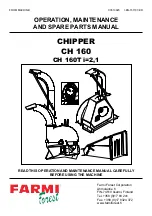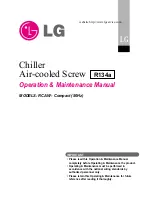Copyright© 2016 Aqua Logic, Inc. Effective date of 1/2016
5
CHILLER CONTROL PROGRAMMING
Step
Enunciator
Description
Display
1
F or C
Fahrenheit or Celsius
F
2
S1 (Blinking)
Setpoint Temperature
S1
77
3
DIF (Blinking)
Differential Temperature
DIF
1
4
C1 or H1
Cooling or Heating Mode
C1
Liquid Crystal Display (LCD)
The LCD display provides a constant readout of the sensor temperature and indicates if the output relay is energized. When the
S1
enunciator is constantly Illuminated during operation, the relay is energized. the display is also used in conjunction with the keypad to
allow the user to adjust the set point temperature, differential and heating /cooling modes.
Programming Steps and Display
The control can be programmed in four simple steps using the LCD display and the three keys on the face of the control. (See photo
for display and keys.)
1. To start programming, press the
SET
key once to access the Fahrenheit/Celsius mode. The display will show the current status,
either
F
for degrees Fahrenheit or
C
for degrees Celsius. Then press either the up
arrow or down
arrow key to toggle between
the
F
or
C
designation.
2. Press the
SET
key again to access the set point temperature. The LCD will display the current set point temperature and the set
point enunciator will be blinking on and off to indicate that the control is in the set point mode. Then press either the up
key to
increase or down
key to decrease the set point to the desired temperature.
3. Press the SET key again to access the differential. The LCD will display the current differential and the
DIF
enunciator will be
blinking on and off to indicate that the control is in the differential mode. Then press either up
key to increase or the down
key
to decrease the differential to the desired setting (minimum 1°F, maximum 30°F).
4. Press the
SET
key again to access the heating mode. The LCD will display the current mode,
C1
for chiller mode. Press the
SET
key once more and programming is complete. Controller
MUST
in the
C1
mode for correct operation.
Controller will automatically drop out of “program mode” and return to “operating mode” 30 seconds after last key press.
Troubleshooting Controller Error Messages:
Display Messages
•
E1
- Appears when the up
or down
key is pressed when not in the programming mode.
To correct:
If the E1 message appears even when no keys are being pressed, replace the control.
•
E2
- Appears if the control settings are not properly stored in memory.
To correct:
Check all settings and correct if necessary.
•
EP
- Appears when the probe and or flow switch is open , shorted or sensing a temperature that is out of range.
To correct:
Check to see if the sensed temperature is out of range. If not , check for probe damage by comparing it to a known ambient
temperature between -30°F and 220°F. Replace the probe is necessary. Also check for proper water flow through heater. If water flow is correct,
flow switch.
•
EE
- Appears if the EEPROM data has been corrupted.
To correct:
This condition cannot be field repaired. Replace the control.
•
CL
- Appears if calibration mode has been entered.
To correct:
Remove power to the control for least five seconds. Reapply power. If the
CL
message still appears, replace the control