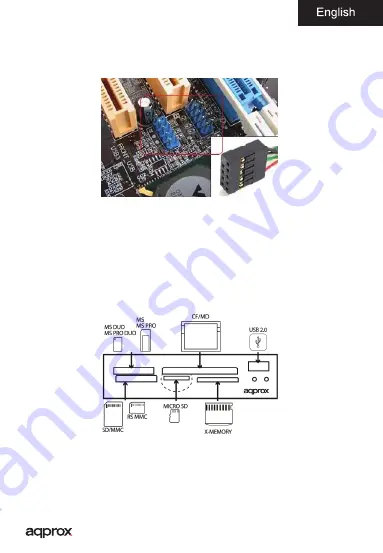
3. Connect the USB female connector (9-pin) of APPICRV4 to the USB
male connector (9 pin) of the motherboard. Once the connected, the
installation of the hardware is complete.
Driver Installation
1. Turn on the computer. This device is plug and play, no drivers
needed. Windows will automatically recognize the reader and install
it.
2. Insert the card as shown in the following illustration.
Technical Support
For more information on the configuration or installation of this
product, visit our website www.approx.es or write an email to













































