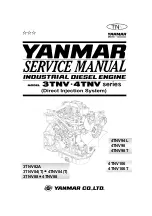Step3
Configure the Drive
a)
Apply power to the drive
b)
The software will recognize the drive & display the model
& firmware version
c)
Setup drive control mode, and control mode settings
d)
Setup I/O settings
TSM11 Quick Setup Guide
Communications
a
c
b
d
If you have any questions or comments, please call Applied Motion Products Customer Support:
(800) 525-1609, or visit us online at www.applied-motion.com.
920-0098 Rev A
404 Westridge Dr.
Watsonville, CA 95076, USA
1-800-525-1609
Tel (831) 761-6555
Fax (831) 761-6544
www.applied-motion.com
Applied Motion recommends USB serial converter P/N 8500-003.
For RS-485 two wire systems, set the switches and make the connections to the TSM11 according the diagrams
below.
8500-003 6 pin screw
terminal connector
TSM11 connector
1
ON
2 3 4
2 Wire
RS-485
1
RX-, TX-
2
RX+, TX+
6
GND
For RS-485 four wire systems, set the switches and make the connections to the TSM11 according the diagrams
below.
8500-003 6 pin screw
terminal connector
TSM11 connector
1
ON
2 3 4
4 Wire
RS-485
1
RX-
2
RX+
3
TX+
4
TX-
6
GND