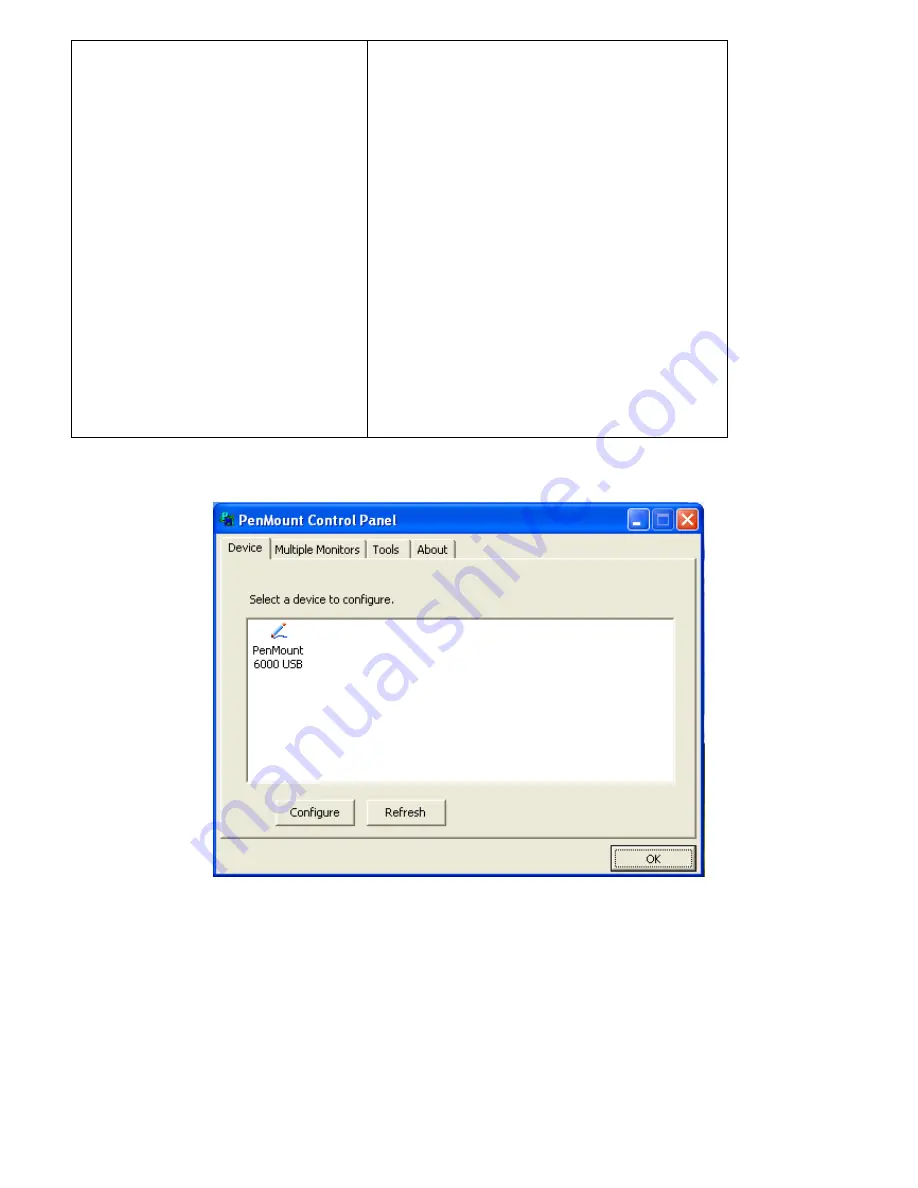
OPD-1086B User Manual
20
Command Calibration
Command call calibration function. Use
command mode call calibration function,
this can uses Standard, 4, 9, 16 or 25
points to calibrate
E.g. Please run ms-dos
prompt or command prompt c:\Program
Files\PenMount Universa Driver\Dmcctrl.exe
-calibration 0 ( Standard Calibration)
Dmcctrl.exe - calibration ($) 0= Standard
Calibration 4=Advanced Calibration 4
9=Advanced Calibration 9 16=Advanced
Calibration 16 25=Advanced Calibration 25
Step 1.
Please select a device then click “Configure”. You can also double click the device too.
Step 2
.Click “Standard Calibration” to start calibration procedure
Содержание OPD-1086B
Страница 5: ...OPD 1086B User Manual 5 1 3 Dimensions ...
Страница 6: ...OPD 1086B User Manual 6 Figure 1 1 Dimensions of OPD 1086B ...
Страница 17: ...OPD 1086B User Manual 17 Step 5 Wait for installation Click Next to continue Step 6 Click OK ...
Страница 23: ...OPD 1086B User Manual 23 Setting ...
























