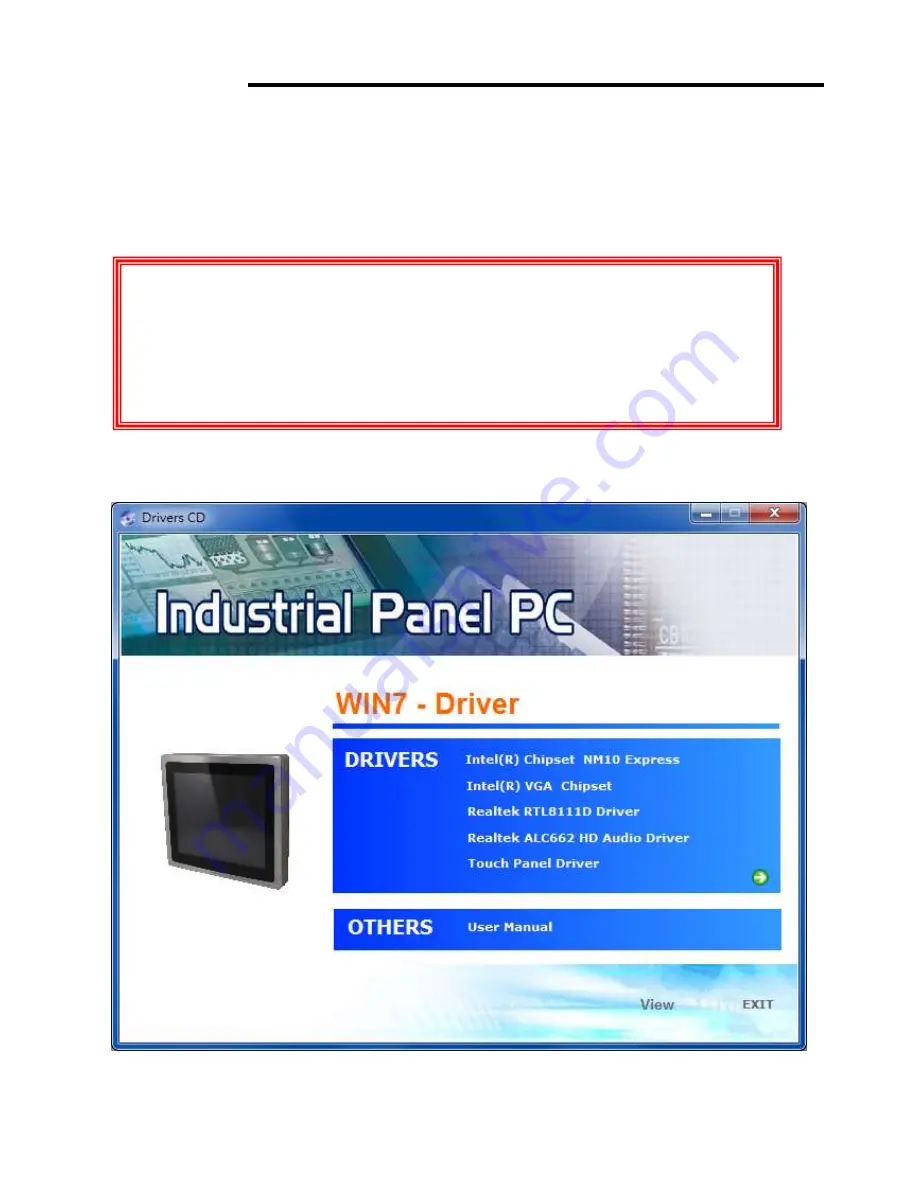
APC-3x93P User Manual
45
Chapter 4 Installation of Drivers
This chapter describes the installation procedures for software and drivers under the windows 7. The
software and drivers are included with the motherboard. The contents include
Intel chipset driver,
VGA driver, LAN drivers, Audio driver Installation instructions are given below.
I
Important Note:
After installing your Windows operating system (Windows 7), you must install
first the Intel Chipset Software Installation Utility before proceeding with the
installation of drivers.
Содержание APC-3x93P Series
Страница 12: ...APC 3x93P User Manual 12 units mm Figure 2 1 Mainboard Dimensions ...
Страница 14: ...APC 3x93P User Manual 14 Board Bottom Figure 2 3 Jumpers and Connectors Location_ Board Bottom ...
Страница 50: ...APC 3x93P User Manual 50 Step 3 Read license agreement Click Yes Step 4 Click Next ...
Страница 51: ...APC 3x93P User Manual 51 Step 5 Click Next Step 6 Select Yes I want to restart this computer now ...
Страница 60: ...APC 3x93P User Manual 60 Step 8 Go to C Program Files eGalaxTouch Click Next Step 9 Click Next ...
Страница 68: ...APC 3x93P User Manual 68 Hardware Saturn Hardware Configuration ...
Страница 69: ...APC 3x93P User Manual 69 About To display information about eGalaxTouch and its version ...
Страница 72: ...APC 3x93P User Manual 72 Step 5 Wait for installation Then click Next to continue Step 6 Click Continue Anyway ...
Страница 78: ...APC 3x93P User Manual 78 Setting ...
















































