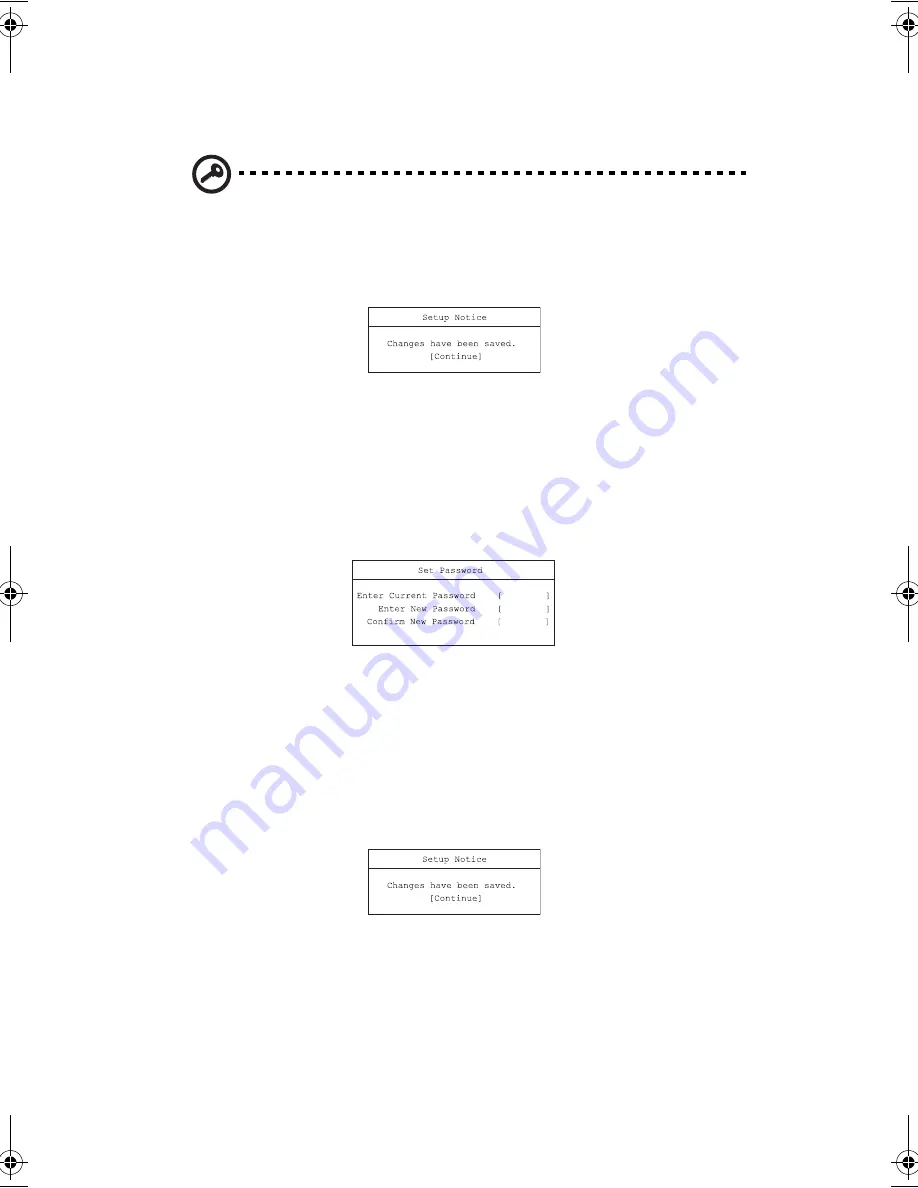
5 Software
70
2.
Type a password in the Enter New Password field. The password may consist
of up to eight alphanumeric characters (A-Z, a-z, 0-9).
Important
: Be very careful when typing your password because the
characters do not appear on the screen.
3.
Press
Enter
. Then re-enter the password in the Confirm New Password field,
and press
Enter
.
4.
Press
Enter
to accept the changes and save the password.
Changing or removing a password
Follow these steps:
1.
Use the
↑
and
↓
keys to highlight a password parameter and press
Enter
. The
following box appears.
2.
Enter the current password, then press
Enter.
•
To change the password, type in a new password in the Enter New
Password field and press
Enter
. Then re-enter the password in the
Confirm New Password field and press
Enter
.
•
To remove the password, press
Enter
twice (once each in the Enter New
Password and Confirm New Password fields) without typing anything in
the fields.
Press
Enter
to accept the changes.
About the boot drive sequence
In the Boot menu, use the cursor up/down keys (
↑↓
) to select a boot device, then
press
F5
or
F6
to change its order. Items with a “+” sign can be further expanded.
D2U-NoSDJ.book Page 70 Friday, October 17, 2003 3:27 PM
Содержание 1557
Страница 1: ...Notebook Computer User s guide ...
Страница 6: ...Contents vi ...
Страница 11: ...1 Getting familiar with your computer ...
Страница 42: ...1 Getting familiar with your computer 32 ...
Страница 43: ...2 Operating on battery power ...
Страница 51: ...3 Peripherals and options ...
Страница 67: ...4 Moving with your computer ...
Страница 68: ...This chapter gives you tips and hints on things to consider when moving around or traveling with your computer ...
Страница 75: ...5 Software ...
Страница 76: ...This chapter discusses the important system utilities bundled with your computer ...
Страница 81: ...6 Troubleshooting ...
Страница 90: ...6 Troubleshooting 80 ...
Страница 91: ...A Specifications ...
Страница 92: ...This appendix lists the general specifications of your computer ...
Страница 96: ...A Specifications 86 ...
Страница 97: ...B Notices ...
Страница 98: ...This appendix lists the general notices of your computer ...
Страница 106: ...96 ...






























