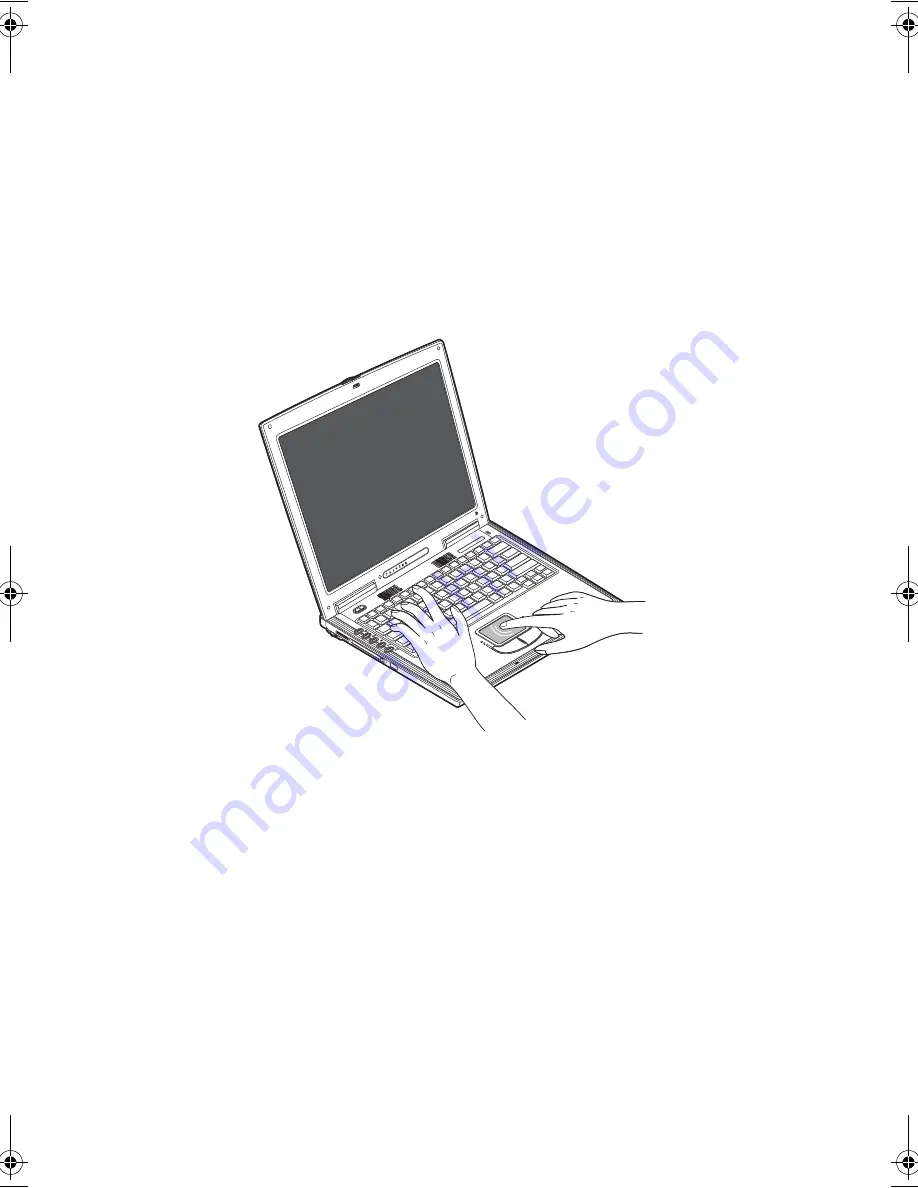
1 Getting familiar with your computer
18
Activating hotkeys
When activating hotkeys, press and hold the
Fn
key before pressing the other key
in the hotkey combination.
Keyboard ergonomics
Located below the keyboard, the wide and curved palm rest is ergonomically
designed to provide you with a very comfortable place to rest your hands while
you type.
D2U-NoSDJ.book Page 18 Friday, October 17, 2003 3:27 PM
Содержание 1557
Страница 1: ...Notebook Computer User s guide ...
Страница 6: ...Contents vi ...
Страница 11: ...1 Getting familiar with your computer ...
Страница 42: ...1 Getting familiar with your computer 32 ...
Страница 43: ...2 Operating on battery power ...
Страница 51: ...3 Peripherals and options ...
Страница 67: ...4 Moving with your computer ...
Страница 68: ...This chapter gives you tips and hints on things to consider when moving around or traveling with your computer ...
Страница 75: ...5 Software ...
Страница 76: ...This chapter discusses the important system utilities bundled with your computer ...
Страница 81: ...6 Troubleshooting ...
Страница 90: ...6 Troubleshooting 80 ...
Страница 91: ...A Specifications ...
Страница 92: ...This appendix lists the general specifications of your computer ...
Страница 96: ...A Specifications 86 ...
Страница 97: ...B Notices ...
Страница 98: ...This appendix lists the general notices of your computer ...
Страница 106: ...96 ...
















































