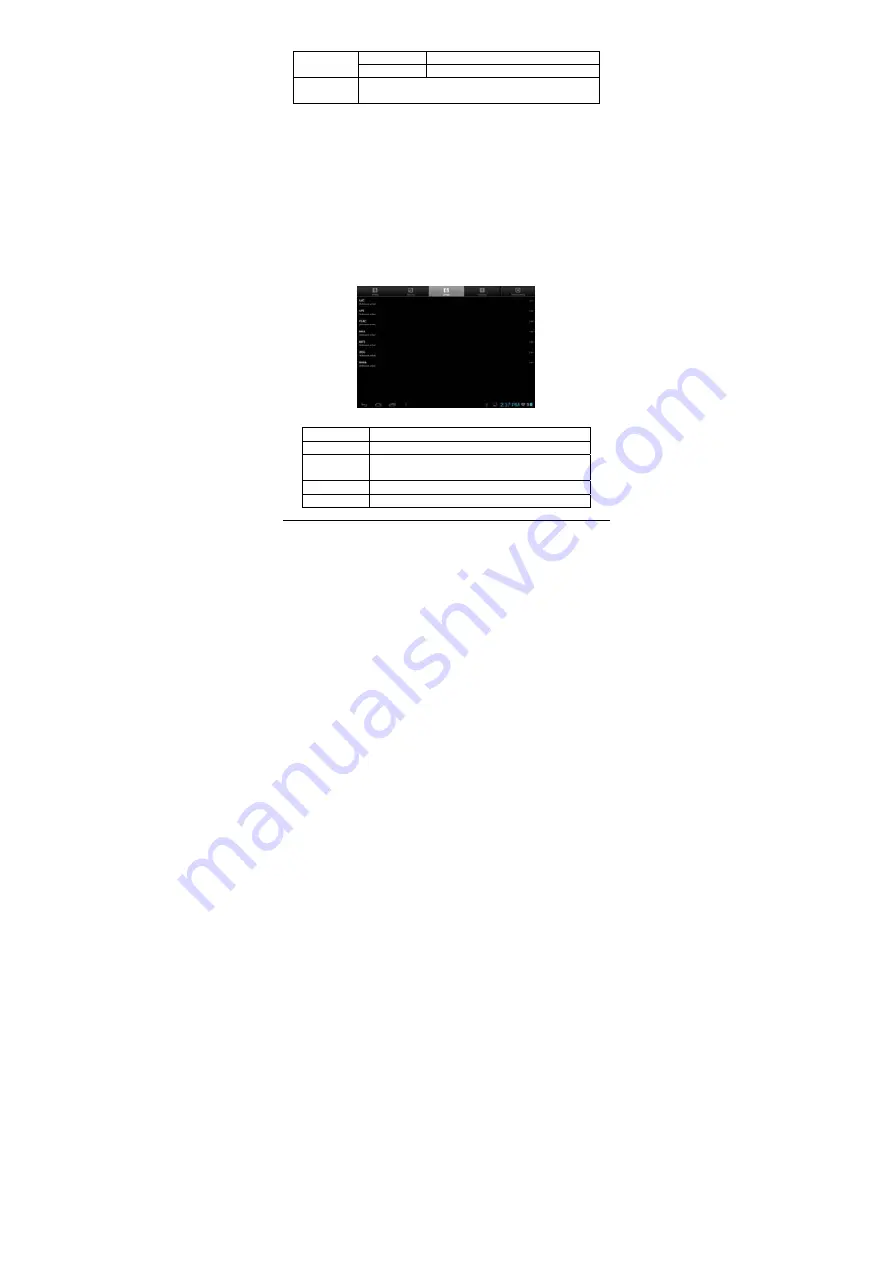
-22-
Help
Tips icon function
Return
Return to the Play interface
L. Play progress
bar
Touch any position of the play progress bar to skip to this position;
Touch and hold it to move to any position to continue playing.
Note 1: It takes a longer time to start playing a larger formatted video file. Convert video files that
exceed the max. resolution supported by the unit.
Note 2: For some supported video sources, a few video files that are partly damaged may not be
played by the unit. Convert them on the PC and play the converted files on unit.
Note 3: This product can not guarantee that all video files are supported. While some are
recognizable in the system and played, not all features may be supported; such as fast forward
and rewind, may not be used by individual video files.
6.3.2 Delete video
In the video file list, touch and hold the video you want to delete, then touch “Yes” in reply to “Sure
to delete this video?”.
6.4 Audio player
In the “Apps” interface, touch “Music” to go to the audio file list.
Artists
Sort by “Artist”
Albums
Sort by “Album”
Songs
Display the all music stored on built-in Flash memory, SD card
and USB device
Playlists
Display the play list
Now playing
Go to the currently played music file






























