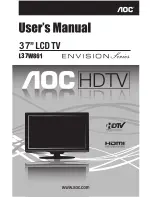13
4.
COMPONENT (YPb/CbPr/Cr with Audio L/R)
– Connect the
primary source for component video devices such as a DVD Player
or set top box here. From left to right, use red for Pr, blue for Pb,
green for Y, red for right audio (R) and white for left audio (L) inputs.
5.
DTV
– Connect to an antenna or digital cable (out-of-the-wall, not
from Cable Box) for Digital TV.*
6.
SPDIF (Optical Digital Audio Out)
- When a digital audio signal is
associated with the input selected for viewing, the digital audio will
be available on this SPDIF connection to your home theater system.
Once your equipment is connected, use the following procedure to view the input
signal:
Press the source button on the remote controller to select the relevant source to
view. (ex: Press VIDEO button to select “Composite Rear” if you have connected
a video recorder to Composite Rear socket.)
Содержание L37W861
Страница 1: ...37 37 ...