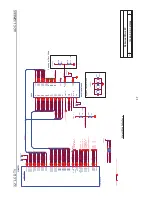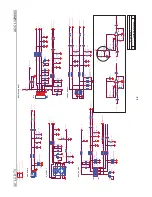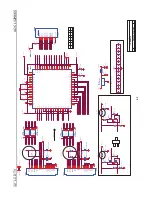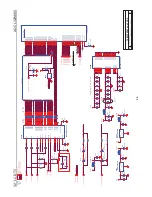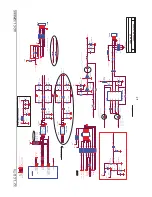32’’ LCD
TV
AOC L32W665
33
8. Enter the 8 item to select another color temperature to adjust.
C. Adjust Warm color-temperature:
1. Adjust Brightness to Ca210 Y>180 cd/m2
2. Switch the Ca210 to xyLv Mode (with press “MODE” button)
3. Switch the MEM. CH. to Channel 03 (with up or down arrow on Ca210)
4. Adjust the 4 item: GG, until Ca210 indicator reached the value Lv>180 cd/m2
5. Adjust the 5 item: BG, until Ca210 indicator reached the value y = 0.313
6. Adjust the 6 item: RG, until Ca210 indicator reached the value x = 0.329
7. Repeat above procedure until Ca210 xy value meet the tolerance =±0.020
8. Enter the 8 item to select another color temperature to adjust.
Č
.Switch different source:
Press the source key on the remote control to switch different source to adjust the AV, HDMI, CONPONENT 480i
and COMPONENT 480p mode.
Press “Exit” button on remote control to quit from factory mode
Содержание L32W665
Страница 4: ...32 LCD TV AOC L32W665 4 1 General Specification ...
Страница 7: ...32 LCD TV AOC L32W665 6 ...
Страница 8: ...32 LCD TV AOC L32W665 11 ...
Страница 9: ...32 LCD TV AOC L32W665 12 ...
Страница 10: ...32 LCD TV AOC L32W665 13 ...
Страница 11: ...32 LCD TV AOC L32W665 14 ...
Страница 12: ...32 LCD TV AOC L32W665 11 2 3 How to Connect ...
Страница 13: ...32 LCD TV AOC L32W665 12 ...
Страница 14: ...32 LCD TV AOC L32W665 15 2 4 Front Panel Control Knobs ...
Страница 20: ...32 LCD TV AOC L32W665 21 Remove the bezel Remove the screws remarked in red ...
Страница 25: ...32 LCD TV AOC L32W665 26 7 PCB Layout 7 1 Main Board ...
Страница 26: ...32 LCD TV AOC L32W665 27 ...
Страница 27: ...32 LCD TV AOC L32W665 28 7 2 Power Board ...
Страница 28: ...32 LCD TV AOC L32W665 29 ...
Страница 29: ...32 LCD TV AOC L32W665 30 7 3 Audio Board 7 4 Connector Board 7 5 Key Board ...
Страница 30: ...32 LCD TV AOC L32W665 31 7 6 Side Board ...
Страница 33: ...32 LCD TV AOC L32W665 34 9 Block Diagram ...
Страница 52: ...32 LCD TV AOC L32W665 53 11 Exploded View ...