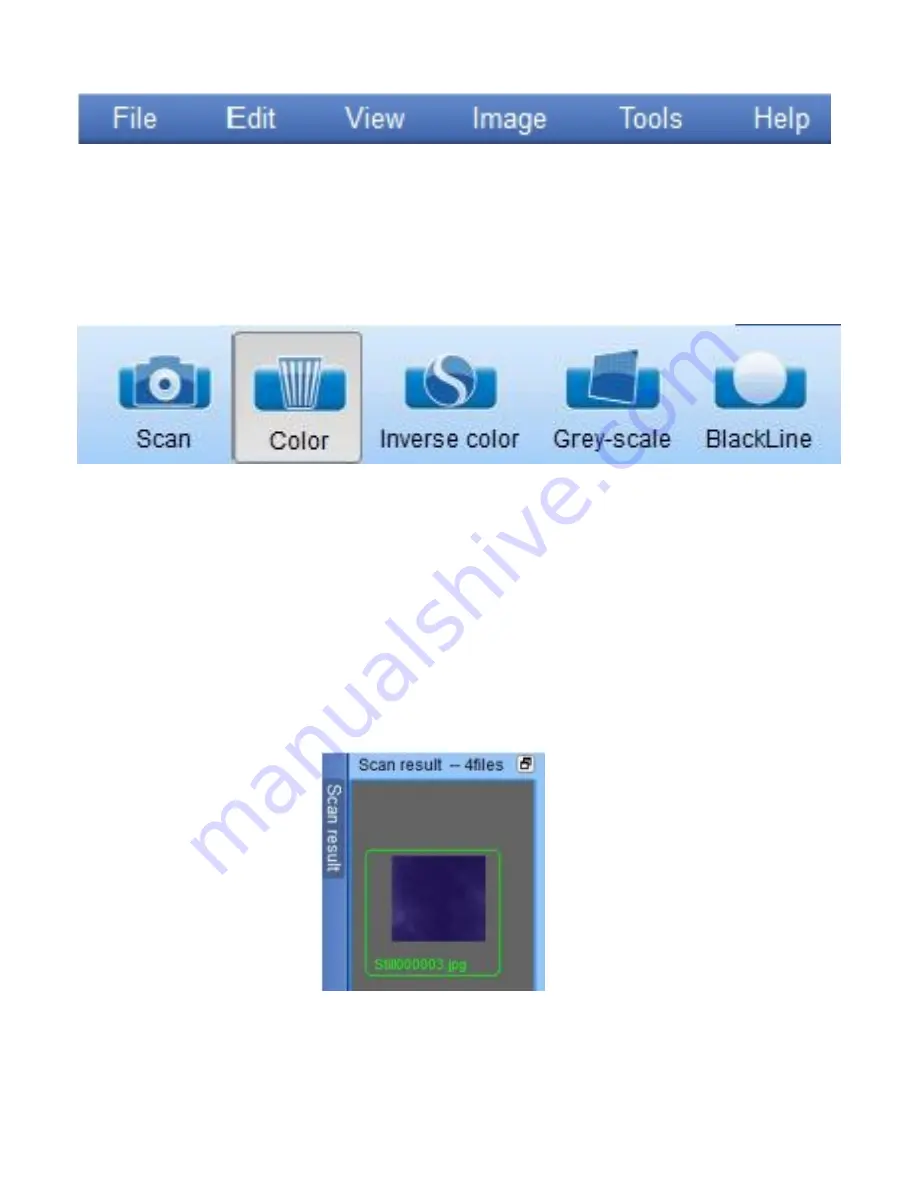
― 14 ―
■Menu bar(Topside of the Window)
File operation or each function is divided into menu
bar at upper
side of the window.
■Tool bar(Upper window)
Tool bar (with icons) is just under the menu bar. Some functions
of the menu bar are displayed with an icon in tool bar, and the
use of the function is possible immediately by clicking it.
Several icons between capture mode and preview mode will be
displayed in different way.
■Saving list(Left side of the window)
Saved data list of which are displayed by thumbnail is at the
left side of the window. Please click
‘
Scan result
’
to show or
hide the list.
Содержание 3R-SSA600
Страница 1: ...Anyty Stand Scanner 3R SSA600 Operation Manual...
Страница 2: ......
Страница 39: ...37...
















































