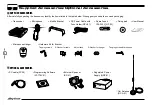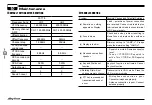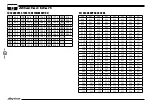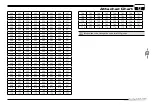15
7
Shortcut Operations
Repeater receives a signal(UP-LINK) on one frequency and retransmits
on another frequency(DOWN-LINK). The difference between these two
frequencies is called the offset frequency. If the UP-LINK frequency
higher than DOWN-LINK frequency, the direction is positive, If it is lower,
the shift direction is negative.
Avoiding unintentional operation, this function
will lock the keys except [PTT]
,
FUN
SET
,
.
Offset Direction and offset frequency setup
KEYPAD LOCKOUT
Press
1.
FUN
SET
then press
MHz
. the LCD
displays the offset direction and offset
frequency.
Repeatedly press
2.
MHz
key to choose
positive or negative offset.
When the LCD display
3.
"+"
Icon, it indicates
positive offset, the transmitting frequency is higher than receiving
frequency.
When the LCD display
4.
"-"
Icon, it indicates negative offset, the
receiving frequency is higher than transmitting frequency.
Press or to change offset frequency. offset frequency change as per
5.
step size setting.
Press any
6.
MHz
key except
,
, key to exit.
Press
1.
FUN
SET
then press
DCT
, the LCD displays
, means the keypad
is locked.
Repeater above operation,
2.
disappears, means the keypad is
unlocked.
Displays
LO
: transmit by low power level.