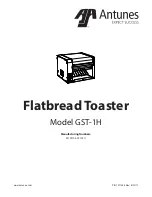8
P/N 1011446 Rev. B 01/17
6.
Slowly close the rear Belt Frame
Lock so the Front and Rear Belt Roll-
ers lock into place.
7.
Re-engage the front Belt Frame
Lock by lifting up and then locking
it in place on the Front Conveyor
Assembly.
NOTE:
Inform the Store Manager after
any Belt Replacement so new
Belts can be ordered. To obtain
new Belts, contact the factory at
1-877-392-7854 (North America
only) or 630-784-1000.
8.
Close and latch the Side Panel.
9.
Re-install the Top Cover and Bun
Feeder Assembly.
10.
Plug in the toaster and test the unit
before returning to service.
CLEANING THE TOP
COOLING FAN AND ELEC-
TRICAL HOUSING (ANNU-
ALLY)
Follow these steps to clean the top fan.
11.
Press and release the Power button
to turn the toaster off. The toaster
enters a cool-down mode and will
automatically shut down when
complete.
12.
Unplug the power cord.
13.
Facing the front of the toaster,
move to the left Side Panel. Remove
the left Side Panel and set aside. Do
not lose the screws.
14.
Use a plastic brush or similar tool to
brush all 5 fan blades from above
and below. Be sure to remove all
debris.
15.
Carefully clean any debris from the
inside floor of the control compart-
ment and from all electrical connec-
tions. Be sure to remove any grease,
lint, or debris from these areas.
16.
Reattach the left Side Panel.
Содержание 9210970
Страница 12: ...12 P N 1011446 Rev B 01 17 18 6 19 55 20 43 72 72 14 40 72 7 72 72 39 72 72 72 72 53 ...
Страница 18: ...18 P N 1011446 Rev B 01 17 NOTES ...
Страница 19: ...19 P N 1011446 Rev B 01 17 ...