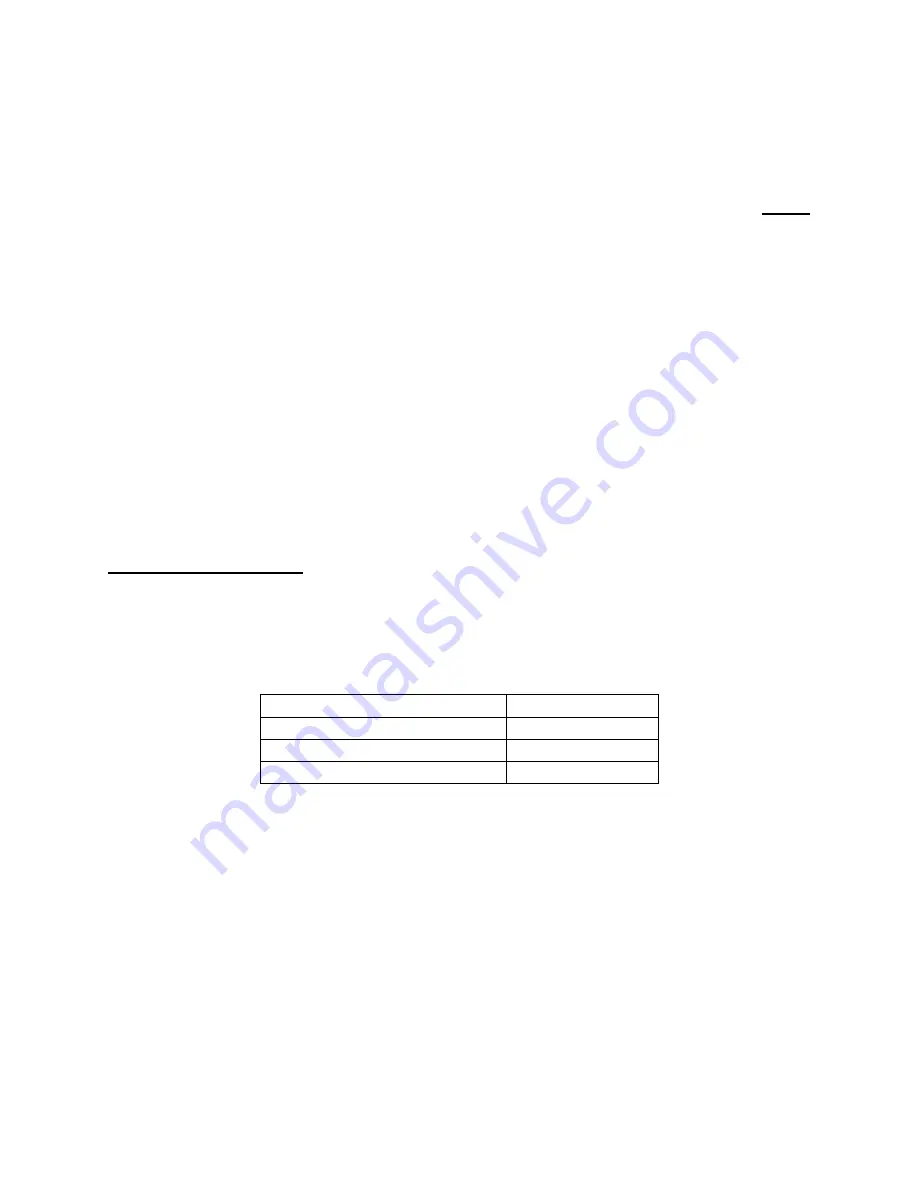
Antona Corporation (818)783-4299 URL:http://www.antona.com
5
Installation
Chassis Mounting
Turn off any other equipment to be connected to the ANC-7030 including any
remote equipment before performing the installation.
Never install/remove the
chassis, or any of the attached equipment, with the power applied. This could
result in permanent damage to the chassis or other connected equipment due to
static discharge.
Install the ANC-7030 chassis into any empty 1 unit high rack mount opening and
secure the chassis to the enclosure. Connect any external cabling for serial output, RF
antenna, powering or audio output before applying power.
LCD viewing Angle Adjustment
Depending upon the height the chassis is mounted at and the user's normal viewing
angle, the LCD may need to be adjusted for the best possible display contrast. There
is a small 1/8" diameter hole just below, and left, of the LCD mounting screw in the
upper left hand corner of the display. The operator may use a small single blade
(slotted) type screwdriver (metal or plastic) to adjust the potentiometer to suit the
installation. Be careful not to force the adjustment beyond the mechanical stops on
both ends of the potentiometer
1.0 Marquee Operation
There are currently three (3) fixed single word messages that the remote marquee
can display. They are displayable by pressing a numeric key (1-3) on the chassis front
panel keypad and then pressing the ‘ENTER’ key as follows:
Desired Marquee Display
Keypad input
SECRET
1, ENTER
CONFIDENTIAL
2, ENTER
UNCLASSIFIED
3, ENTER
Table 1
The unit will beep whenever the 'ENTER' key is pressed as feedback to the operator
that a message has been sent to the remote marquee. Pressing the 'ENTER' by itself
will retransmit the message to the marquee
provided
no other key has been pressed
that is not supported (
i.e. any key other than 1,2,3
). The 2 line LCD display on the
Marquee/Page/Clock chassis will indicate the message currently being displayed on
line two under the line one title "Marquee". Upon powering up the chassis, or after a
powerfail, the message 'SECRET' will be transmitted by the chassis to the remote
marquee.
The user should visually verify the proper message on the marquee
, or
retransmit it upon a powerfail occurrence. If power is applied to the chassis first and
then to the marquee,
the marquee will display the last message it received before
being turned off
.














