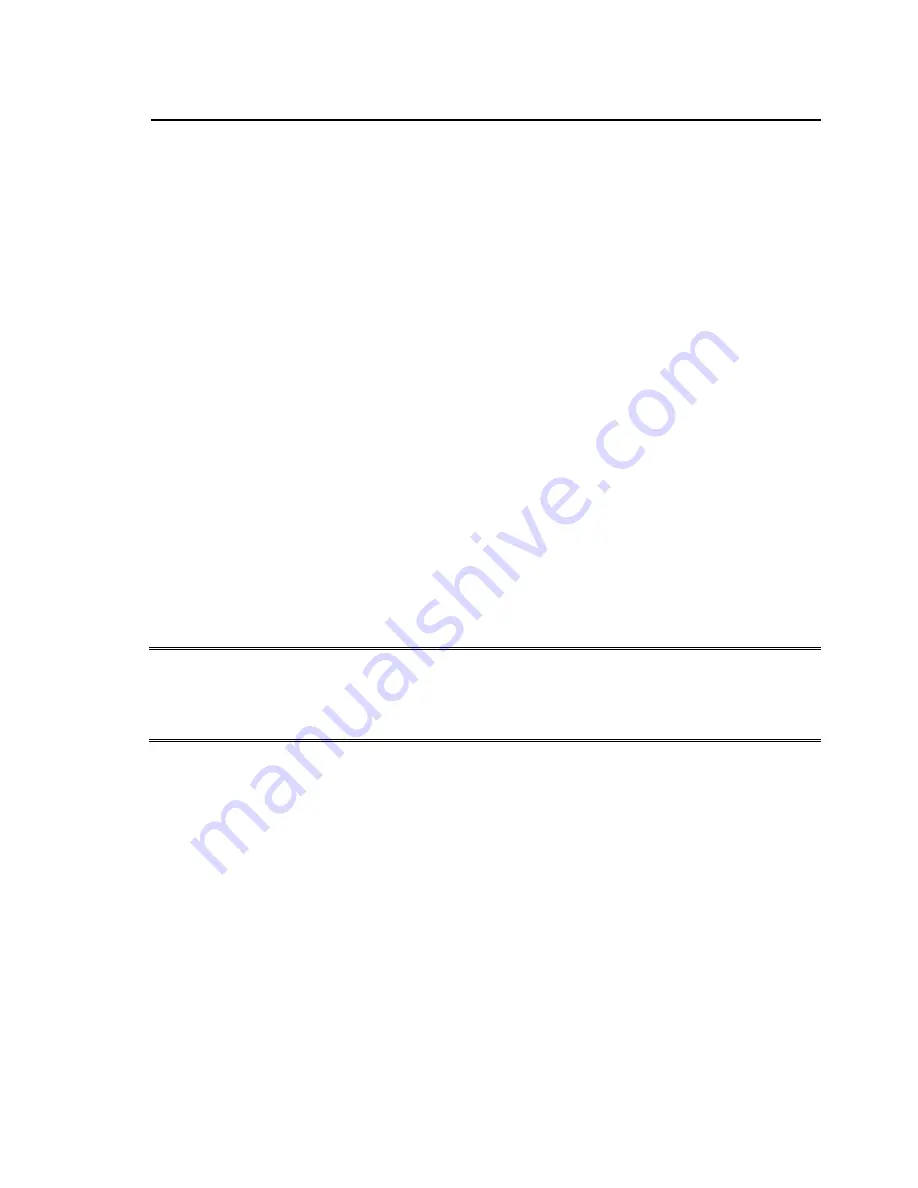
85
6.12 Using the MP1632C Menu
When the instrument application is terminated and then Windows® exited, the MP1632C menu
program starts running, allowing the following menu of functions to be executed:
1.
MP1632C Startup
2.
Defrag
3.
Scandisk
4.
Windows Setup
5.
MP1632C Startup with Default Settings
These functions are described below.
MP1632C Startup
Select 1 in response to Select Number on the menu, MP1632C application will start after Win-
dows® start.
Defrag
Select 2 in response to Select Number on the menu, the MS-DOS® command Defrag will start
running.
The Defrag command rearranges files, recorded on the hard disk in a discontinuous sequence,
into a continuous sequence to speed up access to them. Proceed to run Defrag as directed by the
screen guidance.
Note
After many cycles of writing to and reading from the hard disk, the data stored on the hard disk
would be gradually fragmented, or scattered. Fragmented data takes extra time to access when
compared with defragmented data, though the data itself is the same. Defragmenting stored
data makes the data faster to access, without such extra time.
Содержание MP1632C
Страница 17: ...xvi...
Страница 22: ...1 CHAPTER 1 OVERVIEW...
Страница 30: ...9 CHAPTER 2 SETUP...
Страница 35: ...14 Blank...
Страница 36: ...15 CHAPTER 3 PANEL DESCRIPTION AND CONNECTIONS...
Страница 45: ...24 Blank...
Страница 46: ...25 CHAPTER4 STARTING AND STOPPING THE MP1632C...
Страница 54: ...33 z Group box A frame or box that encloses a set of related controls...
Страница 55: ...34 Blank...
Страница 56: ...35 CHAPTER 5 DISPLAY DESCRIPTION...
Страница 75: ...54 Blank...
Страница 76: ...55 CHAPTER 6 OPERATING INSTRUCTIONS...
Страница 114: ...93 CHAPTER 7 PERFORMANCE TEST...
Страница 117: ...96 Blank...
Страница 118: ...97 CHAPTER 8 MAINTENANCE SCRAPPING...
Страница 121: ...100 Blank...
Страница 122: ...101 APPENDIXES...
Страница 127: ...106 Blank...
















































