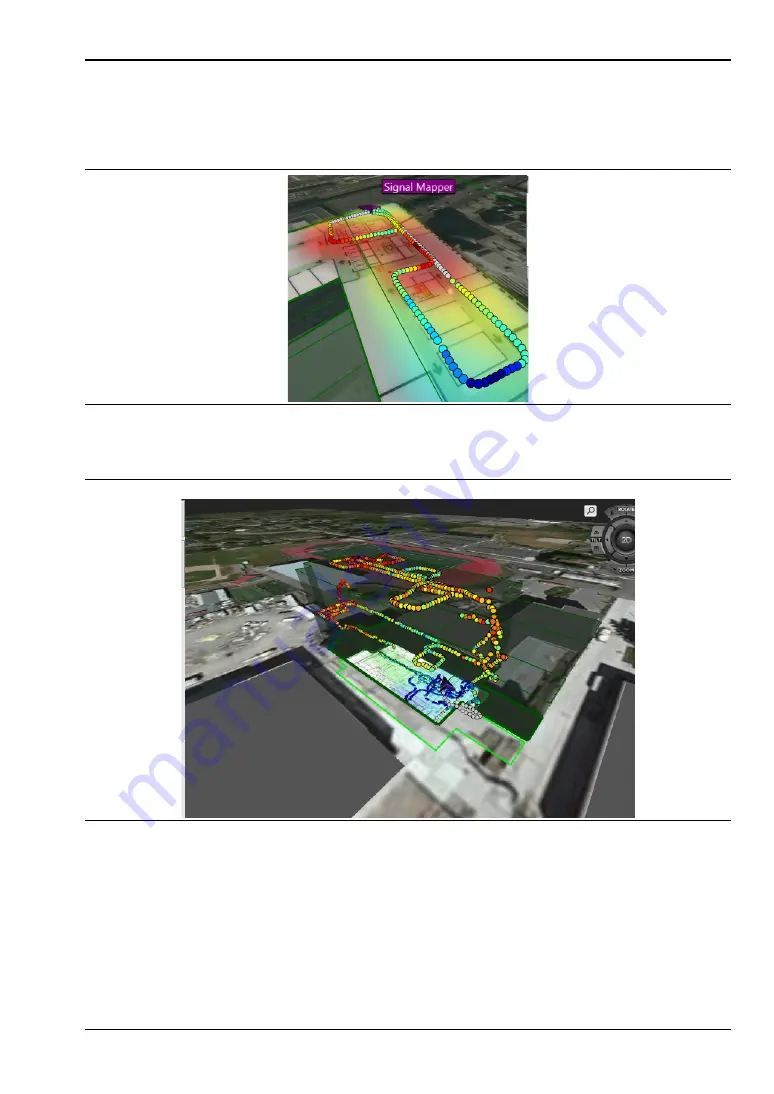
Signal Map Viewing and Reporting
5-5 Create Reports
MA8100A UG
PN: 10580-00422 Rev. E
5-3
6.
To select color map options and other Signal Mapper or user interface settings.
7.
Capture a screen shot of the current map display.
8.
Display a 3D view of the signal map.
Use the NEON Command Software to view the signal strength inside three levels.
5-5
Create Reports
After opening a signal map in NEON Command, use the
File
>
Export
menu function to create
reports of measurement results, time, and location data contained in the log.
Figure 5-3.
Heat Map Display in 3D
Figure 5-4.
Three Levels in 3D
Содержание MA8100A TRX NEON
Страница 12: ...2 5 Hardware Connections Installing TRX NEON 2 4 PN 10580 00422 Rev E MA8100A UG...
Страница 16: ...3 3 Offline Buildings Optional Feature Site Planning 3 4 PN 10580 00422 Rev E MA8100A UG...
Страница 26: ...5 6 NEON Command Display Settings Signal Map Viewing and Reporting 5 6 PN 10580 00422 Rev E MA8100A UG...
Страница 27: ......





































