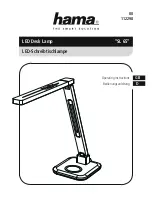7
C Cal M
-
Colour calibration mode
. If the functin is on, the white output (2700K-8000K) from the fixture (and
also mixed colours) is more uniform. Each colour is dynamically corrected according to the value set in the
menu "Calibrate Effects" (Special-> Adjust-> Calib).
C Mix M
-
Colour mixing mode
. This item allows switching into RGBW or CMY mode. In the CMY mode, the
white(8bit)/white (16) bit channels are not active.
Audio
-
Audio mode
. If this mode is on, the effects on the Virtual Colour Wheel are controlled via sound and
do not respond to the speed control on the channel Special Functions.
Mic Sens
-
Microfon sensitivity
. Enter the menu if you want to adjust the microphone sensitivity ( 0-min.,
19-max.).
Fans
-
Fan mode
. Use the menu to set the fixture fan to the max. fan power mode ("
High
"), to the auto- control
mode ("
Auto
") or to the silent mode ("
Silen
").
Temp Uni
-
Temperature unit
. Use the menu item to change temperature unit from °C to °F.
I Ef Pos
-
Init effect positions
. Use the menu to set all effects to the desired positions at which they will stay
after switching the fixture on without DMX signal connected.
Defaults
- The menu item allows to set all fixture parameters to the default (factory) values.
6.4 Manual Control (Manual)
Pres Eff
-
Preset effects
. Use the menu to show preset positions of each channel effect.
Manual C
-
Manual control
.
Use the menu to control all fixture channels by means of the control panel.
6.5 Test program (Test Prg)
Use this menu to to run a special demo-test sequences without an external controller, which will show you some
possibilities of using the ArcPar 100.
6.6 Stand-alone
(St Alone)
The ArcPar 100 offers seven built-in programs (Prog 4-Prog 9 and "All") and three user-editable programs
(Prog 1-Prog 3), each up to 40 steps. The item "All" icludes programs 4-9 in a chain.
Music T
-
Music trigger
. Select this function to enable the sound control of the running program via the built-in
microphone (the option Audio in the menu Personality has to be set on).
Auto Run
-
Presetting playback
. This function allows you to select the program which will be played in
the stand-alone mode after switching the fixture on. Selected program will be played continuously in a loop.
Off
- The option disables „Auto Run” function.
Prog 1- All
- Selected program will start running after switching the fixture on.
Pr Play
-
Playing program
. Select this menu to run a desired program in a loop.
Prog 1- All
-
Select the program you wish and press
[ENTER]. The selected program
. The selected program
starts running. By Pressing the
[ENTER] again, the program pauses running. The speed
again, the program pauses running. The speed
of the running program can be changed by means of the [NEXT] and [PREV] buttons
[NEXT] and [PREV] buttons
(100%-default value).
Note: adjusted program speed is saved into the fixture and will not be changed until another
program speed adjusting is performed or default values are loaded.
Prog 9
- random colour selection, automatically activates music trigger , the change of
the colour comes with a sound beat after current step time elapsing.
Pr Edit
-
Editing program
. Select this menu to edit or create three editable programs (Prog 1-Prog 3). Each
program step has a step time - during which effects last in the current step and a fade time- during which effects
move to new positions.
To edit program.
Содержание ArcPar 100
Страница 1: ...Version 1 4 US...
Страница 35: ...35...
Страница 36: ...36...
Страница 37: ...37...
Страница 38: ...38...