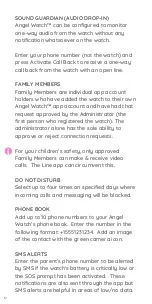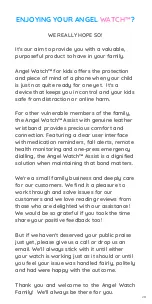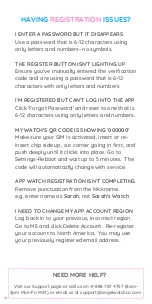CLOCK FACES
Press and hold down to swipe through various
clock faces. Tap to select your preference.
CONTACT
To add, edit or delete contacts, use the Phone
Book on the Angel Watch™ app. Tap the green
camera icon to add a picture. Enter contacts in
+15551231234 format. Activated cellular service
is required for contacts to appear on the watch.
This is the messaging app between the Angel
Watch™ app (using 'Chat') and the watch's
WeChat app. The watch can send voice &
picture messages to Family Members, who are
able send voice, picture & texts to the watch.
Messages are shared within the Family Member
group. The Line app offers direct messaging.
FRIENDS
Up to four Angel Watches™ can add each other
as friends for direct voice and picture
messaging. To add a friend, ensure watches
are connected to the same WiFi and have
bluetooth enabled. Place watches close
together, open the ‘Friends’ on all watches and
wait up to 1 min. for the icons to go from grey
to color. Select an icon to represent the friend.
PHONE
Use the dial pad to freely dial any number.
This can be disabled using the Angel Watch™
app by selecting ‘Function Restrictions’ and
turning off ‘
Enable Dialpad
’.
GET TO
KNOW
YOUR WATCH’S
APPS
9