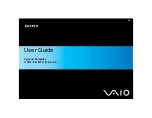Page 14
Quick Reference: LED Indicators
The following is a guide to the LED indicators on the Cradle,
Phone, and Wearable:
1)
CRADLE GREEN LED
–
Solid green: Cradle is plugged in and
has power. No LED: Cradle has no power.
2)
Mobile Elite 4G
PHONE GREEN LED (above Signal icon)
–
Solid
Green: Mobile Elite 4G Phone is registered to network and
able to make calls. Blinking Green: Mobile Elite 4G Phone is
attempting to register to the network.
3)
Mobile Elite 4G
PHONE RED LED (above Battery icon)
–
Solid
Red: low battery and Mobile Elite 4G Phone must be charged.
Blinking Red: Mobile Elite 4G Phone is charging. The Mobile
Elite 4G Phone
will also announce “Your device is now
charging” when placed correctly on the Cradle. No LED:
Mobile Elite 4G Phone is properly charged.
4)
MOBILE ELITE 4G PHONE EMERGENCY CALL BUTTON RED
RING
–
Blinks around Emergency Call Button while making a
call. Turns solid red when the call is connected. Turns off at
the end of a call.
5)
MOBILE ELITE 4G PHONE MESSAGE BUTTON GREEN RING
–
Solid Green: You have a voice message telling you to place
the Mobile Elite 4G Phone on the Charging Cradle. Blinking
Green: You will also hear a tone letting you know that a new
message is available. Push the Message Button to play the
message. The green Message Button LED will turn off after
all messages are played.
6)
WEARABLE LED
–
Blinking Green: Call is being initiated from
Wearable (will cease blinking after seven seconds). Solid
Green for seven seconds when the call is connected.
Содержание ANH0319
Страница 1: ...Page 1 Mobile Elite 4G QUICK START GUIDE Personal Emergency Response System Table of Contents ...
Страница 15: ...Page 15 Quick Reference LED Indicators 6 1 4 3 2 5 ...
Страница 22: ...Page 22 HAVE QUESTIONS Please refer to the more detailed information at www anelto com or contact your Dealer ...