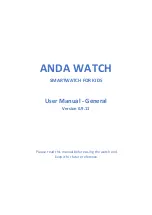ANDA WATCH User's MANUAL
11
4.1.1. Information
Our Anda Watch serves as a means of identification for your child. From your Anda account, you can
enter the information you consider relevant as: personal data, medical advice and emergency contacts.
In our manuals for the Anda Companion application you will find step by step how to make this record
under the information section.
On the Anda Watch, pressing the info button
Get to read the relevant information recorded
about the child.
4.1.2. Menu
From the main screen of the Anda watch, select the button to access
the functions that our
watch offers (messages, games, settings, make friends and calls).
4.1.2.1. Messages
Beyond our system of Alerts, our Anda Watch has four types of message tools: text, audio, Drawings,
emojis and stickers. Practice with your child how to send and respond to messages until he learns to
do it properly on his own.
To send a message from
your Anda Watch, after
you have pressed the
button from the menu,
Enter
the
option
“
Messages
”
.
Содержание W010R1
Страница 4: ...Know how our smart watch works and learn to make the most of it...
Страница 27: ...ANDA WATCH User s MANUAL 24...