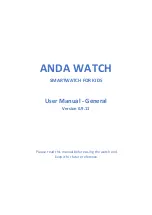ANDA WATCH User's MANUAL
8
The Vigilints
™
Family Assistant system helps a parent tightly control who has access to your child’s anda
smartwatch and who your child can contact from the watch. Access to watch is managed by the anda
Companion app. The first user account to download the app and link to the watch is considered the admin
of all the subsequent accounts.
Access can be provided via “Contacts” or “Direct Phone Numbers”.
Contacts can h
ave rights to monitor the child’s location, receive alerts and control features (when
designated admin level by the first user account). Contacts are added to the app first and then are assigned
to a watch. Only active registered user accounts of the Vigilints Family Assistant services can be added to
the app.
To Add Contact to App. From the main screen of the app:
-
user selects “Contacts” and a “+” to add.
-
Type some portion of the name and search to see if person is registered
-
If registered name will be visible, click to send an invitation
-
After Contact agrees to invitation they will show in the app contact list
To Add Contact to a watch or device. From the main screen of the app:
-
user selects “Devices”.
-
Select “Contacts” and a “+” to add
-
The list of Contacts who have been added to the app will be displayed
-
Tap on one of these Contacts to add to the device
-
Repeat for all devices you wish to any particular contact to have access
To add a person who will just have the ability to call to the watch and be called from the watch, you just
add a direct phone number.
To Add a direct number to a watch or device. From the main screen of the app:
-
user selects “Devices”.
-
Scroll and s
elect “
Settings
”
-
Tap on “Additional Numbers”
-
Tap on
“Others” and on icon
-
Add Name and Phone numbers
Содержание W010R1
Страница 4: ...Know how our smart watch works and learn to make the most of it...
Страница 27: ...ANDA WATCH User s MANUAL 24...