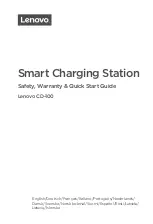17
Troubleshooting
The IBC320 charger is designed to provide years of reliable service. However in the event that
it does not seem to be operating correctly, here are some things you can check.
AC Present LED does not come on.
First make sure any external circuit breaker is ON. Unplug or turn off the external power to
the charger. Plug any other device into the AC receptacle or use a multimeter to make sure AC
is present. Remove the fuse and check for continuity with a multimeter. If the fuse is open,
replace it with the recommended fuse listed on the label and reconnect or turn the power back
on. The AC Present LED should come on. If it does not, then there is an internal failure and the
charger will have to be returned for service.
Battery Overtemp Indication
If the battery gets too hot during charging, the charger will stop and wait for the battery to
cool sufficiently before resuming charging. If this happens frequently, particularly in relatively
normal ambient temperatures, the battery is likely damaged or defective and should be
replaced.
Battery Low Voltage Indication
If the battery is seriously discharged, and the charger voltage drops below 85% of nominal (ie.
10V for a 12V charger), the charger will show the Low Battery Voltage display until the battery
voltage exceeds 85% of nominal.
Battery Fail Indication
If the charger determines that the battery is defective and will not accept a charge, the
charger will stop attempting to charge the battery. This condition requires action on the part
of the user to replace the battery before the charger will resume normal operation. Cycling the
power switch to OFF and back ON again in any way will reset this condition and the charger
will attempt to recharge the battery again.
Charger Overtemp
If the charger gets too hot, it will switch to Standby until it cools sufficiently to resume normal
operation.
Low Input Volts
If the input voltage drops below the minimum voltage necessary for normal operation, the
charger will show this display. The charger will switch to Standby and wait for the voltage to
recover
Charger Failed
IIf the processor detects a condition that prevents the charger from operating, it will show this
display. Try unplugging and re-plugging the power a couple of times to see if that clears the
problem. If it does not clear the display the charger will have to be returned for repair. More
information on the nature of the fault can be determined by connecting to the charger using a
Содержание IBC320
Страница 2: ...Copyright 2005 2015 Analytic Systems Ware 1993 Ltd Revised March 23 2015 ...
Страница 22: ...22 ...
Страница 23: ...23 ...