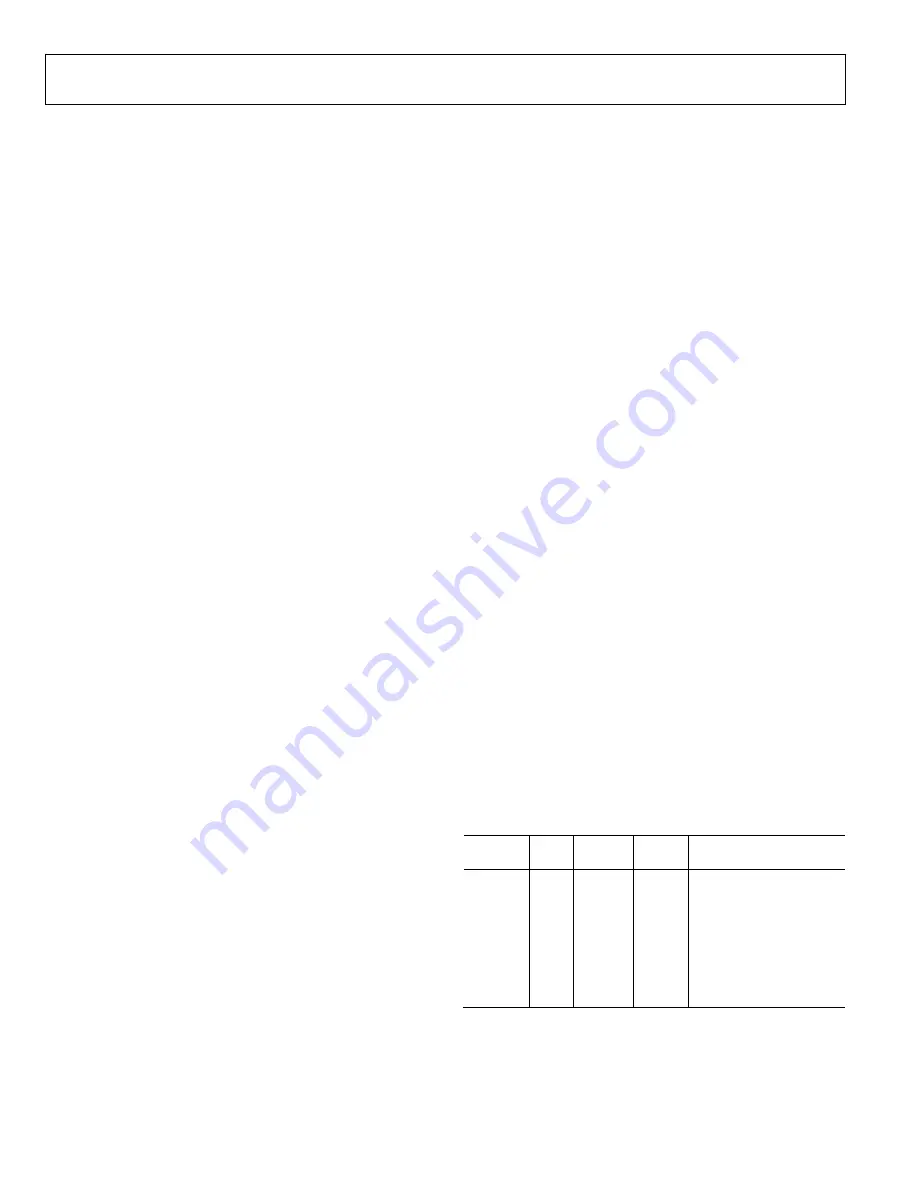
UG-580
EVAL-SSM3515Z User Guide
Rev. A | Page 4 of 19
SETTING UP THE HARDWARE
POWER SUPPLY CONFIGURATION
The PVDD and GND binding posts are used to power the
board. Take care to connect the dc power with correct polarity
and voltage. Reverse polarity or overvoltage can damage the
board permanently. The supply voltages range is from 4.5 V to
17 V; higher voltages can damage the amplifier. Alternately, the
P3 2-pin, 0.1 inch header can be used to connect the external
supply. When inserted, JP2 turns on the power-on LED.
U1 is a 3.3 V regulator included to power up the on-board SPDIF
receiver. JP1 provides the input to the 3.3 V regulator. If the on-
board SPDIF receiver is used, JP1 must be inserted.
The U2 regulator is included as an option to provide the 1.8 V
(DVDD) power to the
and other on-board supporting
circuits. Alternately, the external 1.8 V source can be connected
via the IOVDD binding post. Use P1 to select the external vs.
internal 1.8 V source.
REGULATOR ENABLE
In addition to the 4.5 V to 17 V power supply, a voltage must
be present to activate the integrated voltage regulators on the
amplifier has an internal regulator
to provide a clean internal 5 V (AVDD) rail, as well as an
internally generated 1.8 V (DVDD) rail.
When the REGEN pin is pulled high, by connecting the top two
pins of J9 (REG_EN to PVDD), the internal DVDD regulator is
enabled. If the REGEN pin is pulled low, the regulators are disabled
and the 1.8 V DVDD must be present for the
to function.
DIGITAL AUDIO INPUT
M1 and J1 on the evaluation board provide the SPDIF optical or
coaxial input connectors. The S1 switch selects the desired
source. The U3 IC receives the SPDIF signal and generates the
serial digital output suitable for the
. The default
format is set as I
2
S, 2-channel with 32 bits/channel. The serial
outputs are level shifted to 1.8 V using U6, U7, and U8 before
feeding to the
. Alternatively, a suitable I
2
S/TDM-
compatible source such as a DSP serial port or Audio Precision
digital serial port can be connected at P2. The P12 header
selects either the SPDIF or external source.
INPUT CONFIGURATION
There are several ways to source audio to the
on the
evaluation board. The evaluation board can accept direct
I
2
S/TDM data or it can convert from 2-channel SPDIF/optical
digital audio data to I
2
S using an on-board digital audio receiver
(CS8416-CZZ).
To make a connection from either the on-board audio receiver
circuitry or the P2 external digital audio header to the
device pins, jumpers must be inserted across all three rows of
H2. In some use cases, such as high speed clocking of data,
remove the jumpers across H2 to reduce stub length and
minimize parasitics. In this case, source digital audio data on
the H1 header block.
When using an I
2
S or TDM source, such as from Audio Precision,
it is recommended to source the input audio signals directly to
the FSYNC, BCLK, and SDATAI pins of the P2 header block.
When connecting multiple
evaluation boards on the
same digital audio bus in a daisy-chain configuration, note that
the P5 header port has the same direct connections to the
To route the externally sourced I
2
S or TDM data to the
pins, insert jumpers across SDATAI_EXT, FSYNC_EXT, and
BCLK_EXT on the P12 header block.
If the user does not have a direct I
2
S or TDM source, the on-
board digital audio receiver can accept SPDIF data from a
digital audio source, such as the digital audio output of a
compact disk player. In this case, select either optical or SPDIF
on the S1 switch to properly connect the desired input to the
digital audio receiver.
To route the on-board converted SPDIF-to-I
2
S data to the
pins, insert jumpers across SDATAI_INT, FSYNC_INT,
and BCLK_INT on the P12 header block. Note that the audio
performance is limited to that of the on-board digital audio
receiver (CS8416-CZZ).
I
2
C CONTROL PORT
The
supports I
2
C control with the state of the ADDR pin
(J11 and J4) determining the I
2
C device address. Inserting a
jumper across J4 shorts across a 47 kΩ resistor. Removing the
jumper across J4 inserts the resistor in the signal path for pull-
up or pull-down operation. A jumper inserted across the top
two pins of J11 pulls the ADDR pin to a high state (IOVDD),
whereas inserting a jumper across the bottom two pins of J11
pulls the ADDR pin to a low state (GND). To set the ADDR pin
to open condition, insert a jumper across J4 and do not insert
jumpers on J11.
Table 1. ADDR Pin Configuration
I
2
C
Address
TDM
Slot
J11
(ADDR) J4
Configuration
0x14
1
GND
Open
ADDR pin connected
through 47 kΩ to GND
0x15
2
Open
Short
ADDR pin unconnected
0x16
3
IOVDD
Open
ADDR pin connected
through 47 kΩ to IOVDD
0x17
4
IOVDD
IOVDD ADDR pin directly
connected to IOVDD
N/A
1
N/A
1
GND
Short
Not an option
1
N/A means not applicable.
The SK1 10-pin header connects the USBi (provided with the kit)
for I
2
C control of the device.




















