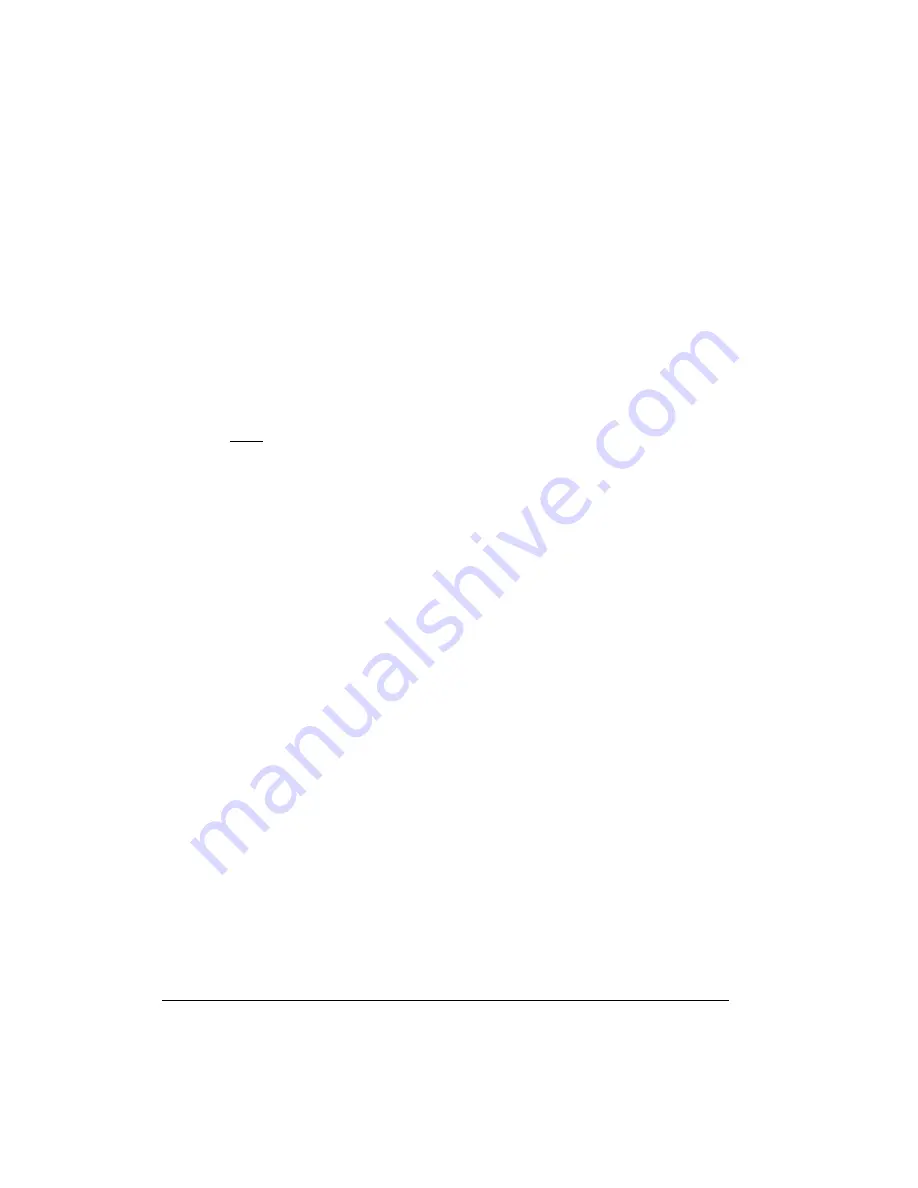
Standard Operations
2-4
ADSP-2181 EZ-KIT Lite Evaluation System Manual
Flags
The ADSP-2181 DSP has one asynchronous
FLAG
IO pin. The
FL1
pin is
connected to the red
FL1
LED. This lets you visually inspect states of your
program.
Interrupts
The ADSP-2181 EZ-KIT Lite has one external interrupt connected
through a push button switch,
S2
. This corresponds to an external inter-
rupt,
IRQE
.
The external interrupts are controlled through the
ICNTL
and
IMASK
regis-
ters and are configured by modifying the interrupt vector table or through
instructions in user code. The
ICNTL
register also controls the interrupt
sensitivity between level and edge. To prevent an interrupt from being
masked, write to the
IMASK
register.
The monitor program running on the ADSP-2181 DSP uses one interrupt
(
Timer
) for normal operation. When downloading your own code through
the monitor program, the timer interrupt vector is protected and cannot
be overwritten. If these vectors are overwritten, or the timer interrupt is
masked in any way, the debugger is not able to communicate with the host
program. The following rules and restrictions should be followed when
using interrupts.
• You cannot step into an interrupt
• Interrupts are disabled when the user program is halted
• The board cannot communicate with the host if interrupt nesting
is enabled.
Содержание ADSP-2181
Страница 42: ...Using EZ KIT Lite VisualDSP Interface 2 18 ADSP 2181 EZ KIT Lite Evaluation System Manual ...
Страница 58: ...Designing EZ ICE Compatible Systems 3 16 ADSP 2181 EZ KIT Lite Evaluation System Manual ...
Страница 60: ...A 2 ADSP 2181 EZ KIT Lite Evaluation System Manual ...
Страница 64: ...B 4 ADSP 2181 EZ KIT Lite Evaluation System Manual ...
Страница 70: ...INDEX I 6 ADSP 2181 EZ KIT Lite Evaluation System Manual ...
















































