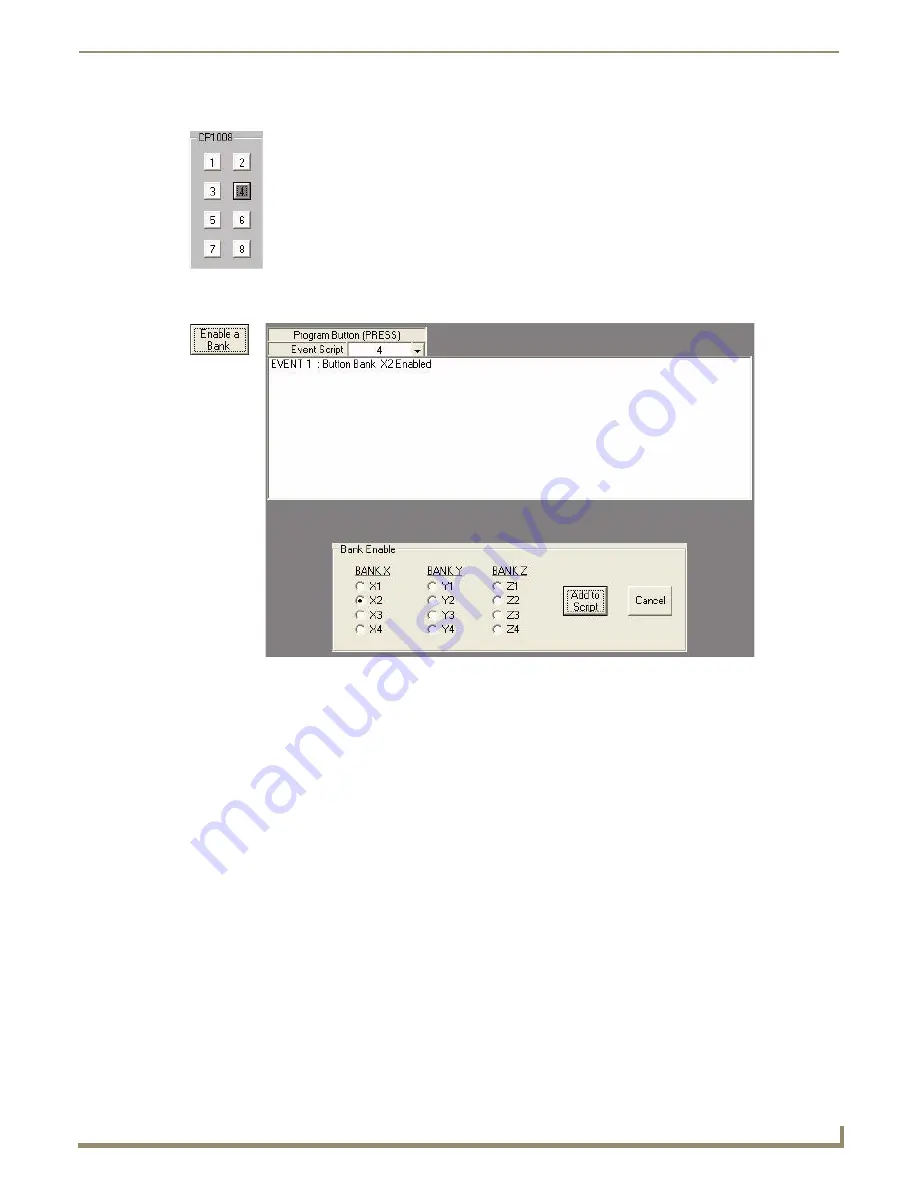
AMX Novara DCS1000 Device Configuration Software
59
Novara ControlPads & KeyPads
15.
Select Button 4 to configure (FIG. 106):
16.
Click on Enable a Bank in the Command Bar; select X2 and Add to Script (FIG. 107).
17.
Download the program to the ControlPad (via the Program menu bar item).
When Button 3 is pressed Buttons 1 and 2 will operate Volume Up/Down on the Sony PX32 Projector.
When Button 4 is pressed Buttons 1 and 2 will operate Volume Up/Down on the Sony VPL PX11 LCD
Projector.
FIG. 106
Button 4 selected to configure
FIG. 107
Button 4 - Button Bank X2 Enabled
Содержание Novara 1000 Series
Страница 6: ...iv Novara ControlPads KeyPads Table of Contents...
Страница 18: ...Novara ControlPads 12 Novara ControlPads KeyPads...
Страница 30: ...Novara AxLink KeyPads 24 Novara ControlPads KeyPads...
Страница 36: ...Button Labelling 30 Novara ControlPads KeyPads Exploded View 16 Button US UK Version FIG 38 16 Button US UK...
Страница 70: ...AMX Novara DCS1000 Device Configuration Software 64 Novara ControlPads KeyPads...
Страница 72: ...Control Strings for AxLink 66 Novara ControlPads KeyPads...
Страница 73: ...AMX Novara DCS1000 Device Configuration Software 67 Novara ControlPads KeyPads...
























