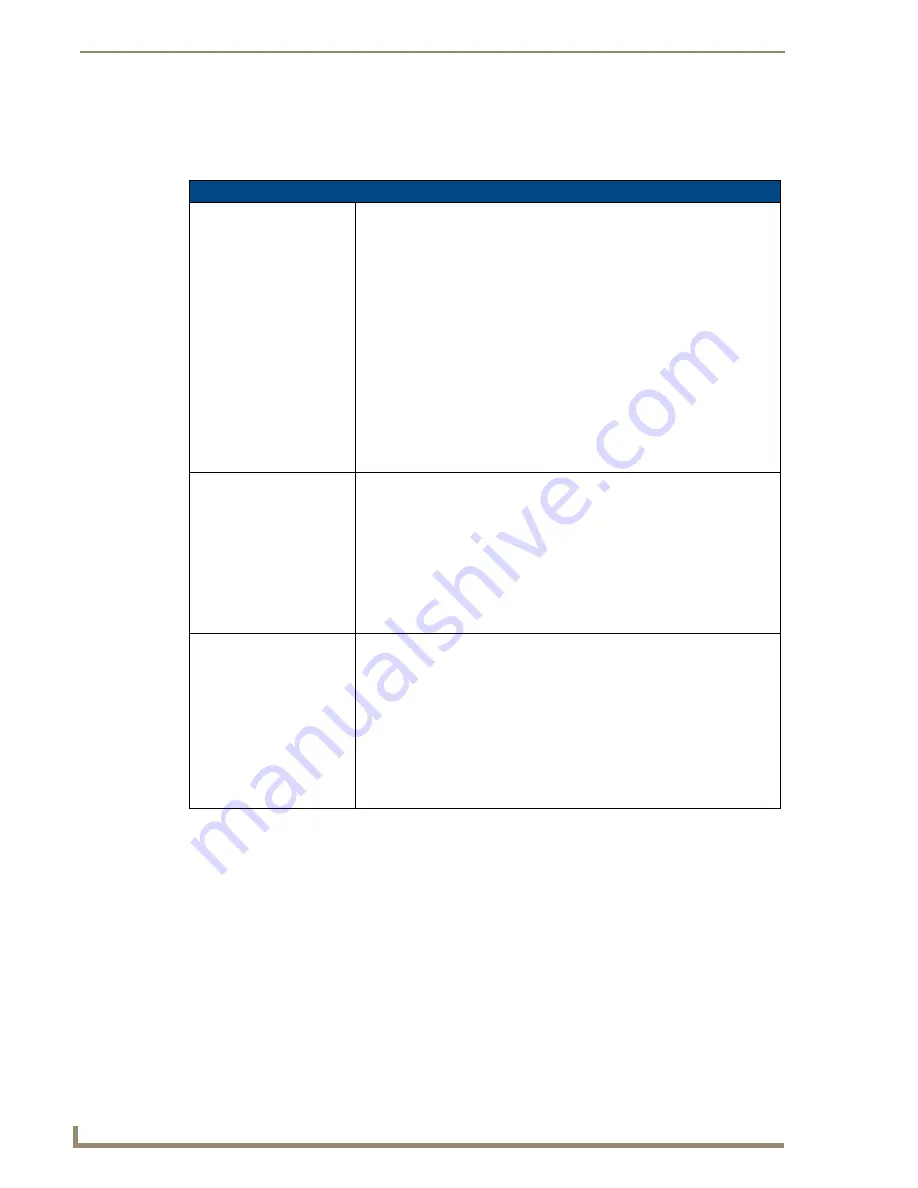
Programming The Mio R-1
10
Mio Modero R-1
Persistent Serial Commands
There are a select number of persistent commands the Mio R-1 recognizes. Establish a HyperTerminal
session with your device to use the following commands:
Serial Commands
@BRT
Set Brightness level
Syntax:
"'BRIT-<awake brightness level>,<sleep brightness
level>'"
Variables:
brightness level # = a value from 0 - 32.
"'@BRT-#'" (Set LED Awake brightness level)
"'@BRT-#,#'" (Set LED Awake brightness level, sleep brightness level)
Example:
(1) "'@BRT-16'"
Sets the awake brightness level to 50%.
(2) "'@BRT-32,5'"
Sets the awake brightness level to 100% and sleep brightness level to
approximately 15%
IRMODE #
Sets the IR transmission frequency to either 455KHz or 38KHz.
Syntax:
"IRMODE #"
Variables:
# = 455 or 38
Example:
"IRMODE 455"
Sets the IR transmission frequency to 455KHz.
SLEEP-#
Force the device into screen saver mode.
Syntax:
"'SLEEP-#'" (timed sleep; a persistent command)
Variables:
# = 0 - 60 in seconds; time to wait before going to sleep. Default is 30. 0 sets
the device to never sleep.
Example:
SEND_COMMAND Panel,"'SLEEP-45'"
Forces the device into screen saver mode after 45 seconds.
Содержание FG147
Страница 4: ......
Страница 6: ...ii Mio Modero R 1 Table of Contents ...
Страница 10: ...Mio R 1 Setup 4 Mio Modero R 1 ...
Страница 21: ...Mio Remote Charging Base 15 Mio Modero R 1 ...







































