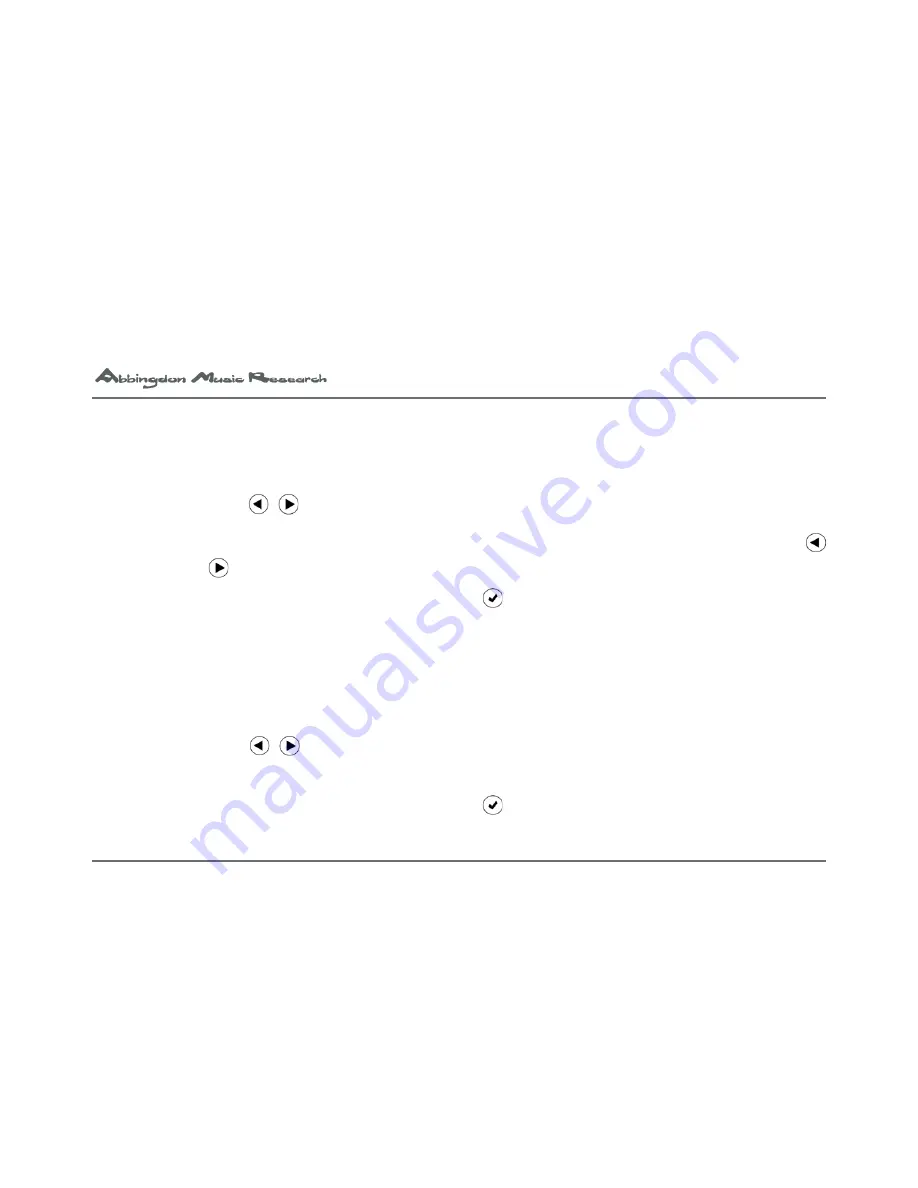
14
4.1.3 Setting Default EQ for Input X
“
Setting EQ Input X
” is displayed on the 1
st
line of display; XX is “
1/2/3/D
” depending on which one of Input 1/ Input 2/ Input
3 is selected or if the Direct input has been selected. The 2
nd
line of the display depicts the equalisation selected.
Use the
/
buttons to adjust the EQ curve that is used when this input/cartridge is selected. This is very useful if a
cartridge is dedicated to playing certain types of records only (e.g. a Mono cartridge for Mono LP’s). Changes to the EQ
curve happen in real-time with a brief mute. To switch between Mono & Stereo EQ curves, press and hold either of the
/
buttons. When switching to Mono EQ curves, the PH-77 is automatically switched to Mono.
Once the desired selection has been made, press the
button to confirm and to continue on to the next item.
4.1.4 Setting Loading for Input X
“
Setting Load Input X
” is displayed on the 1
st
line of display; X is “
1/2/3/D
” depending on which one of Input 1/ Input 2/ Input
3 is selected or if the Direct input has been selected.
The 2
nd
line of the display displays the Load in Ohm (MC Mode, load 47 Ohm to 47KOhm) or pF (MM Mode, load 47K +
70pF to 680pF).
Use the
/
buttons to adjust the loading to that required by the cartridge. Changes to the loading happen in real-
time and are applied immediately without mute. Hence, it is also possible to optimise the loading by playing music and
adjusting the load at the same time to provide the best sound quality.
Once the desired selection has been made, press the
button to confirm and to continue on to the next item.





















