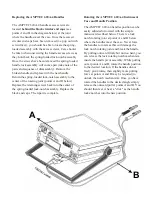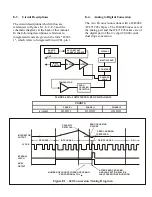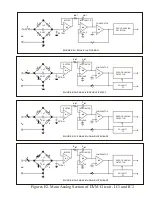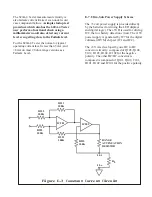F-4.
Battery Replacement Instructions
The rechargeable Nicad batteries (D cell 5.0
AHr each) used in the 620A-4 are very
durable and should provide years of trouble-
free operation. As with all batteries,
replacement will eventually be necessary.
Batteries may be ordered from AMPTEC
RESEARCH as
Option “
620-BAT
” for a set
of 4
D
cells (NiCAD). Battery Replacement
Procedure (see steps below):
1)
Remove the four feet screws and the
bottom cover.
2)
Undo the reusable tie-wraps by
pushing down on the locking pin.
3)
Remove the old batteries and
replace.
Observe polarity!
4)
Secure the new batteries in place by
re-tightening the tie-wraps.
5)
Replace the cover and feet screws,
taking care not to pinch any wires.
Low Battery Indicator:
The variable potentiometer - trimpot RV3 is
factory adjusted to have the low battery
indicator come on at 4.50 VDC. To make
this adjustment, remove the fuse from the
fuse holder. With an adjustable DC power
supply, set the power supply output to be
4.50 VDC. Be sure to observe power supply
polarity. Connect the power supply to the
test points labeled “MAIN” + pos. and - neg.
located in the rear section of the 620A
MAIN PCB. (i.e. po power supply
output to the anode side). Adjust trimpot
RV3 until the low battery indicator just
comes on (negative sign on display). An
increase in power supply voltage to 4.52
VDC should cause the low battery indicator
to go out. Finally, disconnect the power
supply, and return the fuse (2 ampere, fast
blow type, size 3AG) to the fuse holder in
the rear panel.