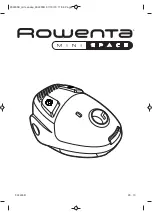33
Solución de problemas
ES
05
La
programación
no funciona.
1. La programación se
ha anulado.
2. El aparato no está
enchufado.
1. Compruebe la
programación en la
aplicación móvil y, en
caso necesario, vuelva a
definirla.
2. Encienda el robot
pulsando el botón de
encendido/apagado
(ON/OFF).
06
No es posible
enlazar el
robot con el
smartphone.
1. El smartphone no
está conectado a la
red wifi doméstica.
2. Hay demasiada
distancia entre
el robot y el
smartphone.
3. El robot ya está
enlazado con otro
smartphone.
4. La señal wifi no está
configurada a 2,4
GHz.
1. Conecte su smartphone
a la red wifi doméstica.
2. Acérquese al robot con
el smartphone.
3. Solicite autorización
para compartir el robot
al usuario propietario.
4. Verifique los parámetros
de su router.
Содержание vision
Страница 1: ...EN Robot vacuum User manual ...
Страница 25: ...23 Operation EN Turn the ON OFF power button to O The robot switches off Switching off the robot ...
Страница 42: ......
Страница 43: ......
Страница 44: ......
Страница 45: ...FR Robot aspirateur Manuel d utilisation ...
Страница 87: ......
Страница 88: ......
Страница 89: ...DE Staubsaugerroboter Benutzerhandbuch ...
Страница 113: ...23 Betrieb DE Stellen Sie den Ein Ausschaltknopf am Roboter auf O Der Roboter ist dann ausgeschaltet Abschalten ...
Страница 131: ......
Страница 132: ......
Страница 133: ...IT Robot aspirapolvere Manuale d uso ...
Страница 175: ......
Страница 176: ......
Страница 177: ...ES Robot aspirador Manual de instrucciones ...
Страница 219: ......
Страница 220: ......