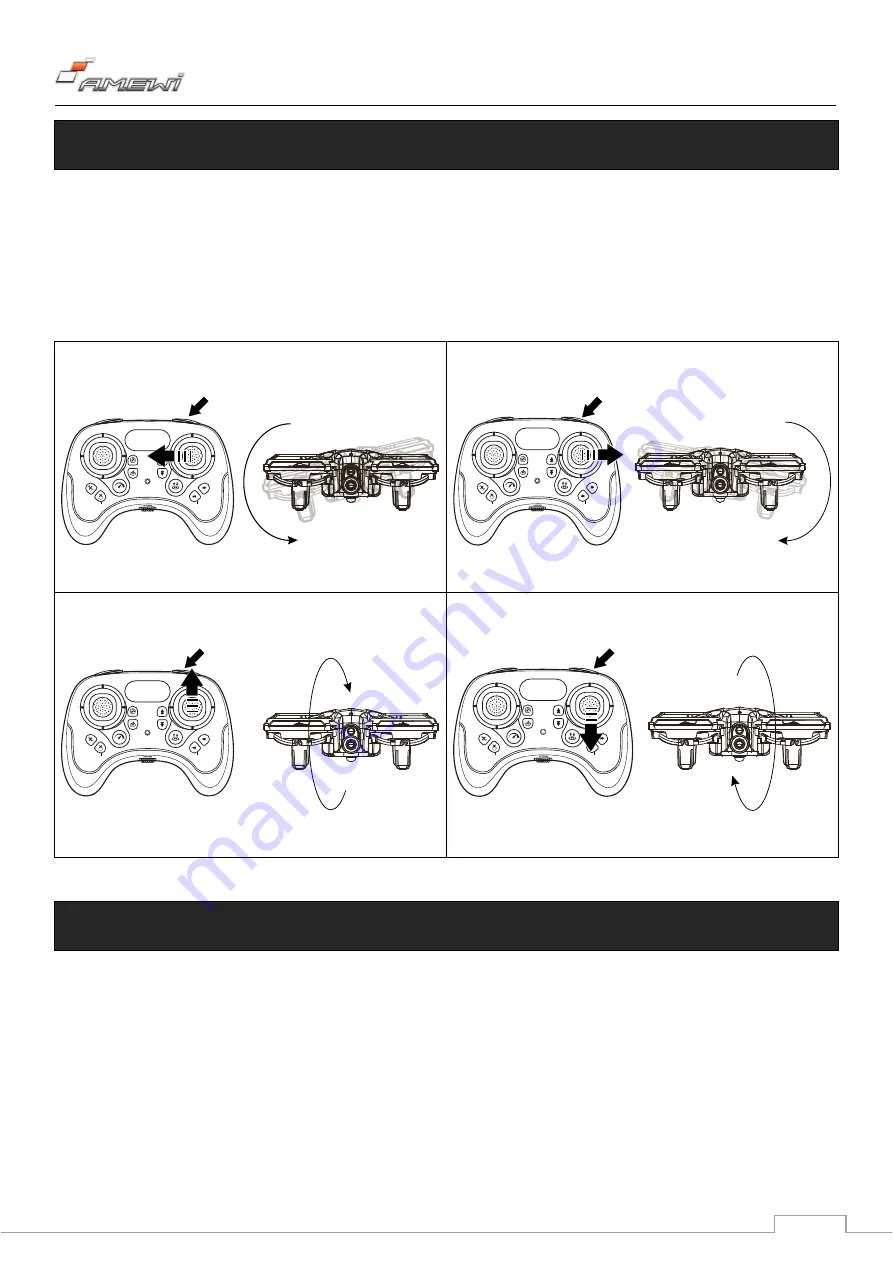
BEDIENUNGSANLEITUNG / INSTRUCTION MANUAL SPARROW
17
FLIPS UND ROLLEN /
FLIPS AND ROLLS
Die Drohne macht auf Knopfdruck (in jeder Geschwindigkeitseinstellung) Flips und Rollen. Dazu wird der 360° Knopf gedrückt (ein
Piepton), und anschließend die Richtung, in die die Rolle bzw. der Flip vollzogen werden soll.
The drone flips and rolls at the touch of a button (at any speed setting). To do this, press the 360° button (a beep sounds) and then
the direction in which the roll or flip is to be performed.
Rolle nach links /
Left roll
Drücken Sie den 360° Knopf und den Richtungshebel nach links.
Press the 360° button and then the direction lever to the left.
Rolle nach rechts / Right roll
Drücken Sie den 360° Knopf und den Richtungshebel nach rechts.
Press the 360° button and then the direction lever to the right.
Flip nach vorne /
Forward flip
Drücken Sie den 360° Knopf und den Richtungshebel nach vorne.
Press the 360° button and then the direction lever to forward.
Flip nach hinten /
Backward flip
Drücken Sie den 360° Knopf und den Richtungshebel nach hinten.
Press the 360° button and then the direction lever to backward.
HEADLESS FUNKTION /
HEADLESS FUNCTION
Normalerweise wird die Drohne aus Sicht des Flugobjekts gesteuert. Möchte man nach links oder rechts fliegen, muss man die
Ausrichtung der Drohne beachten um den Hebel entsprechend nach links oder rechts zu bewegen. Im Headless Modus wird die
Drohne aus Sicht des Piloten gesteuert. D.h. Bewege ich den Richtungshebel nach links, steuert auch die Drohne nach links, egal
wie sie ausgerichtet ist.
Der Headless Modus wird über den entsprechenden Knopf aktiviert. Es ertönt ein Piepton, die LED an der Drohne blinkt. Um den
Modus zu deaktivieren, wird der Knopf erneut gedrückt. Es ertönen zwei Pieptöne.
Содержание SPARROW 25324
Страница 1: ...Artikel Nr Item No 25324 rot red Artikel Nr Item No 25326 blau blue BEDIENUNGSANLEITUNG MANUAL ...
Страница 2: ......
Страница 27: ......
Страница 28: ......


























