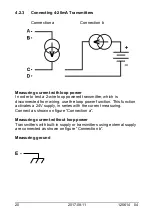125614 04
2017-08-11
19
Note…
For best accuracy wait, as a minimum, 5 minutes after
connecting the sensors, before any measurements are
taken. Do not apply heat to the plugs while measuring the
TC e.g. by touching them.
The multi-scanner is also able to measure the mV of a thermocouple,
which can be used along with a table if the corresponding TC type is
not supported by the multi-scanner.