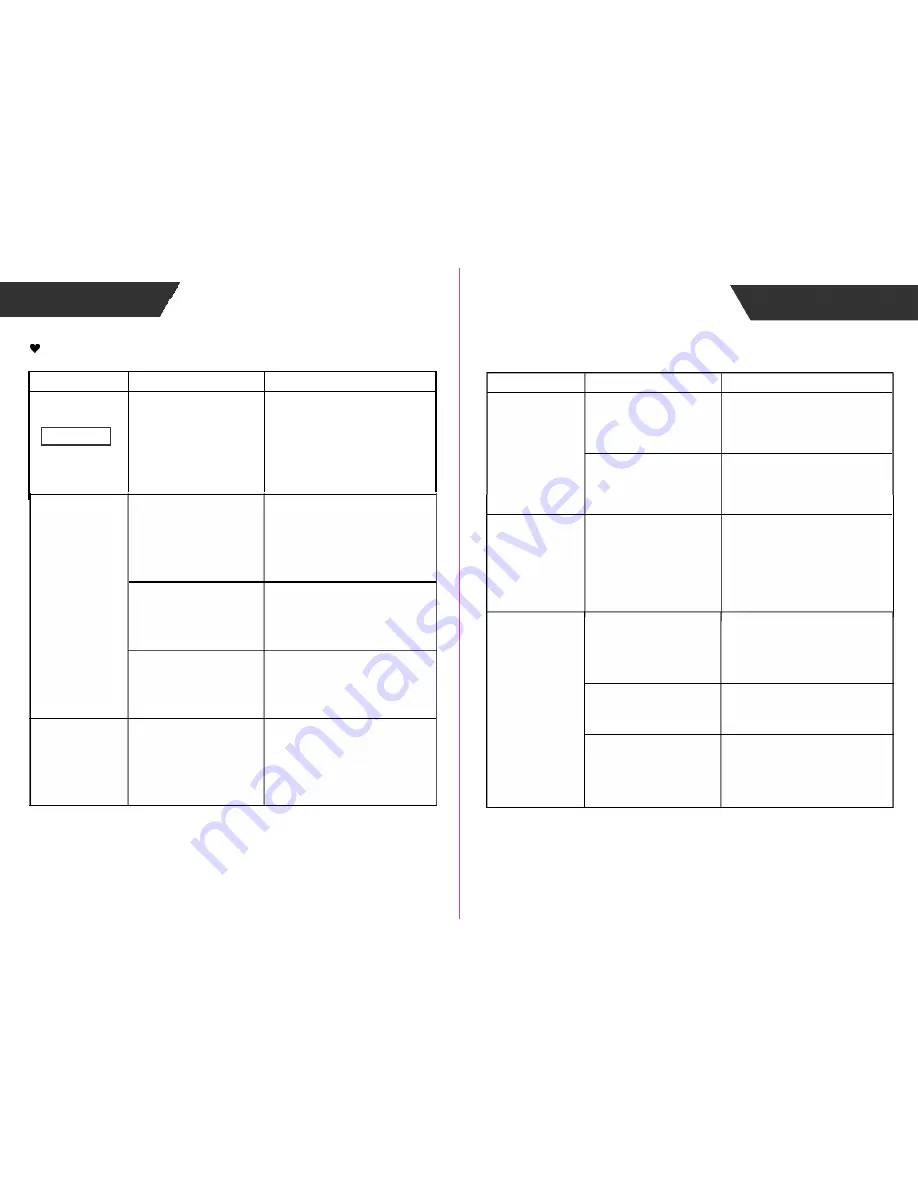
Troubleshooting
Troubleshooting
Problem
Root Cause
Solution
Please check below items:
-Bluetooth is ON.
Fail!
Failure of pairing up
-App Collector is ON.
-Both devices are within the
transmission distance of Bluetooth.
Incorrect portable fashion
Use the correct portable fashion,
make the device
avoid that the pedometer has
has irregular shaking
irregular shaking
Abnormal
measuring results:
Huge difference
Less than 10 steps
Continue to walk more than
between two recent
10 steps
measurement.
Slide or wearing
Walk in a normal way
the slippers to walk
The setting of the
Make sure the setting of
Distance is
distance unit is not
distance unit on the APP is the
wrong.
right.
one the user needs. (The
selectable distance units on the
APP are km/mile)
12
Troubleshooting
Problem
Root Cause
Solution
No display on
The power is not enough.
Charge power in time.
OLED when the
device powers on.
The device didn’t logout
Long press button for
the shipping mode for the first
5 seconds, the device will recover
measurement.
to the normal mode.
The device
Low battery.
powers off.
Please charge power in time.
Data
transmission failed.
Bluetooth is OFF.
Turn ON the Bluetooth via
“Setting >> General >> Bluetooth”.
The App is OFF.
Press the icon to turn ON your
app.
Out of range of Bluetooth
Place your device which supports
the Bluetooth 4.0 technology closer
transmission.
to the pedometer.
13
Troubleshooting
13














