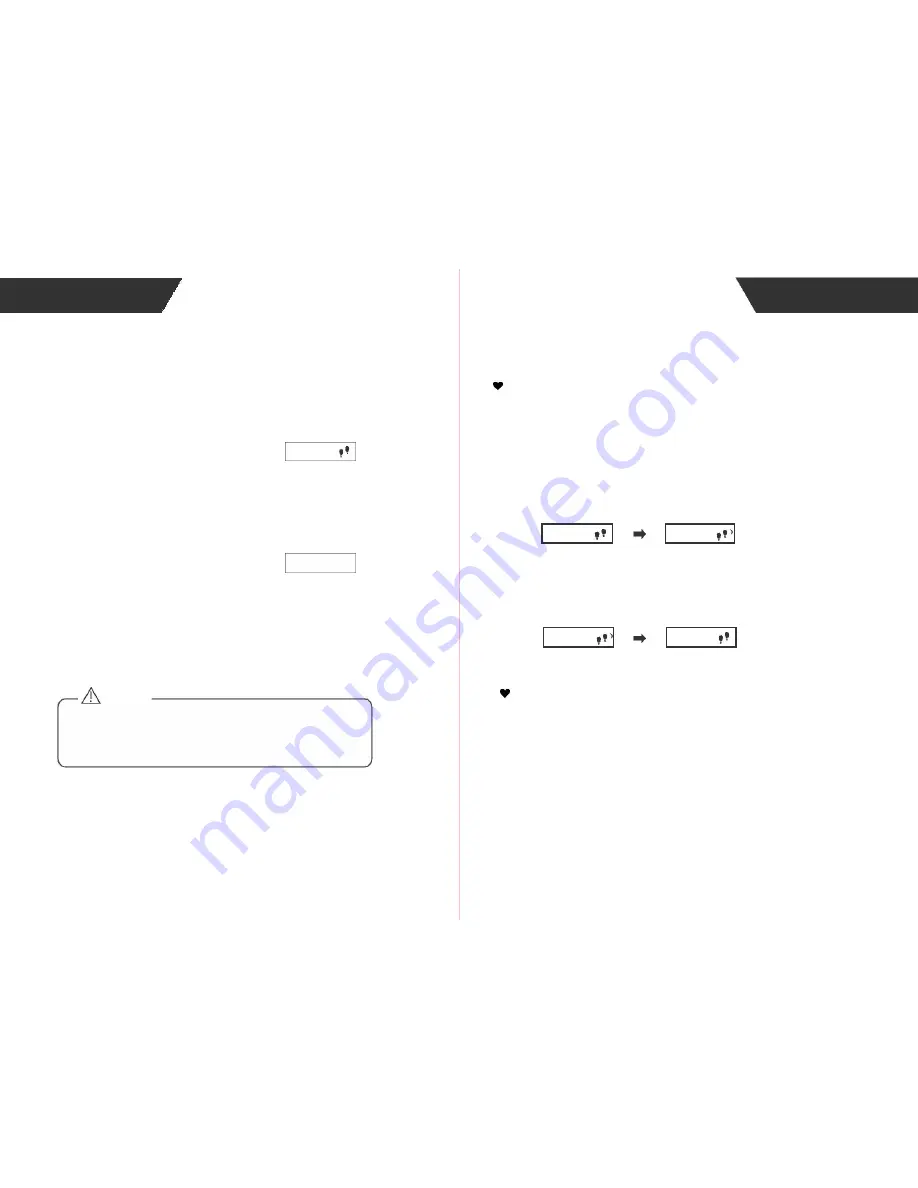
View the Data
After that, press the button again, the OLED will display the
steps you have walked.
541
Then press the button again, the OLED will display the time.
17:00
If there is no operation, the OLED will turn off after several
seconds.
CAUTION
Note: The data of the day will be cleared to zero automatically
when the time is 0:00. The data cannot be cleared to zero
manually.
10
Special Function
Tracking Sleep on Your Mobile Device
The pedometer can track the hours you sleep and your movement
during sleep to help you understand your sleep quality. You can track
your sleep using the app on your mobile device.
To enter sleep mode, press and hold the button on the side of
the pedometer. You will feel a vibration and a moon icon will
flash on the display, indicating that sleep mode has begun.
541
541
When you wake up, exit sleep mode by pressing and holding
the button until it vibrates. The moon icon will disappear from the
display.
541
541
Alarm Clock Reminder Function
The pedometer has the Alarm Clock Reminder Function . You
can set the alarm clock through the app on your mobile device.
Then press the button of the pedometer to finish the setting.
When the setting time is coming, the pedometer vibrates,
displays the current time, and the alarm clock icon blinks.
The intensity of vibration will increase gradually.
Press the button on the side of the pedometer to stop the
vibration in five minutes. Otherwise, it will stop vibration five
minutes later automatically. At this moment, the pedometer will
display the current time and the unblinking alarm clock icon.
11
Special Function
11
















