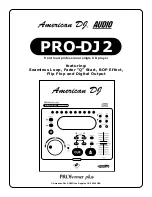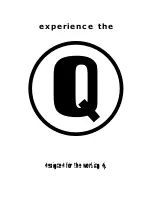7.
JOG WHEEL - (INNER RING) This jog wheel serves two functions depending on the mode you are working in.
a. The jog wheel will act as a slow frame search control when the CD is not playing but either paused or set to
a cue point. To set a new frame cue point, spin the wheel then press PLAY (11) when you have determined the
proper position. Press CUE (9) to return to the “CUE POINT”.
b. It also works as a pitch bend, when you turn clockwise the pitch will rise to 16%, and when you turn
counterclockwise it will fall to -16%. The pitch bend is determined on how fast you turn the wheel.
8.
TRACK BUTTON - This button is used to select a BACK SKIP track to be played.
9.
CUE - Pressing the CUE BUTTON during play provides a return to the position at which play was started. If
PAUSE is used before CUE or a CUE POINT was set, that will become the cue point. Alternately pressing the
PLAY button and the CUE BUTTON allows the CD to be played from the same position any number of times.
The CUE LED will light up from the time the Cue button is pressed until the CD has reset to the position at
which play was started. Steady lighting of this LED indicates the ready condition. The CUE button can be held
down to play a CD. When you release the CUE BUTTON it instantly returns to the CUE POINT. You can also
tap the CUE BUTTON to create a BOP EFFECT (See page 7 sec. g).
10.
TRACK BUTTON - This button is used to select a Forward Skip track to be played.
11.
PLAY/PAUSE BUTTON - Each press of the PLAY/PAUSE BUTTON causes the operation to change from
play to pause or from pause to play.
12.
BOP BUTTON - Pressing the BOP BUTTON will play from the CUE point instantly, when in the play mode.
13.
PITCH SLIDER - The pitch can be changed from (+/- 8%), (+/- 12%) or (+/- 16%). Press the PITCH
BUTTON (20) until the PITCH LED is lit, then move the PITCH SLIDER. The pitch will not be changed if the
PITCH LED is off. Pitch percentage (%) can be changed by holding the PITCH BUTTON (20) and pushing the
plus (+) BUTTON (16) to change the percentage (%) selection.
14.
RELOOP BUTTON - If a SEAMLESS LOOP has been made, but the CD Player is not actively in SEAMLESS
LOOP mode, press the RELOOP BUTTON to reactivate the SEAMLESS LOOP mode. RELOOP will appear
in the LCD DISPLAY (31). To exit loop, press the OUT BUTTON(5b).
15.
LCD DISPLAY - Indicates all the functions, as they are occurring, with the CD. These functions are explained
on page 6. The LCD will flash when in sleep mode - This is not a malfunction.
16.
(+) & (-) PITCH BEND Button - When each of the two CD players is playing a CD, the pitch bend function
allows the positioning of the bass beats to be matched after the pitch of each disc is matched. Either player can
“catch up” or “fall back” to match the other player. The pitch will automatically rise while the (+) BUTTON
(16) is pressed (allowing “catch up”) and return to the original pitch when the button is released. The pitch will
automatically drop while the (-) BUTTON (16) is pressed (allowing “fall back”) and return to the original pitch
when the button is released. By changing the pitch of one disc with respect to the other in this way the beats
can be matched.
17.
SGL/CTN - You can choose between a single track to play or all tracks in order by pressing once or twice.
18.
TIME BUTTON - The TIME BUTTON switches between ELAPSED TIME, REMAINING TIME and TOTAL
REMAINING TIME, the current function will be displayed in LCD DISPLAY (15).
19.
PROGRAM - Depress this button to stop the CD and enter the program mode. Note the word “PROGRAM” is
indicated on the display. Select each track to be programmed with the forward and back SKIP BUTTONS
(5A & 5B). and press the PROGRAM BUTTON between selections. You can program up to 30 tracks. Press
PLAY (11) to start the program. To exit and erase program hold the program button down for more than 2
seconds while the unit is stopped, open the disc tray, or turn off the power.
20.
PITCH - (+/- 8%), (+/-12%), (+/-16%) This button activates the PITCH SLIDER (13). Select percentage of
pitch by holding the PITCH BUTTON. When pitch LED is lit, press down the PITCH BUTTON and tap the
(+) BUTTON (16) until desired pitch percentage (%) is reached. Move the pitch slider to the top or the
bottom position to view the current setting.
21.
DISC TRAY - Press the OPEN/CLOSE BUTTON(4) to open and close the disc tray. Place CDs in the tray.
22.
POWER SWITCH (Main power On/Off) - I don’t really have to describe this one, do I?
23.
CONTROL JACK - Use this jack to connect a mini plug from the Pro DJ2 player to a compatible American DJ
“Q Deck” mixer to activate the “Fader Q Start” function. (See “Q” Start Control on page 7 sec. g)
24.
DIGITAL OUTPUT JACK - Use this jack to connect the digital output signal of Pro DJ2 played to a Mixer,
DAT, or any piece of equipment that accepts a digital in signal.
25.
AUDIO OUT - Left and Right audio output. Connect RCA cables from AUDIO OUT to a mixer input.
26.
VOLTAGE SELECTOR - Select which voltage desired: 115V or 230V. Always disconnect the power plug before
changing the voltage.
27.
POWER CONNECTOR/FUSE - IEC Power Connector with built-in fuse holder. Always replace with the same
type fuse.
FUNCTIONS AND CONTROLS CONT.
American DJ
®
AUDIO • PRO-DJ2 INSTRUCTIONS MANUAL • PAGE 5
Содержание PRO-DJ2
Страница 12: ...experience the designed for the working dj ...