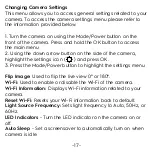Photo Options
The camera features 4 photo options:
Photo:
Press OK to set the camera into photo mode.
The default photo setting will be 20M.
Auto-Snap:
Press OK to set your camera to automati-
cally take pictures at a given interval. The default will
be 3 seconds
Burst:
Press OK to set your camera to take a series
of photos. The default frequency will be 3 seconds
per second.
Timer:
Press OK to set your camera to take a photo
after a set time period. The default timer will be set
to 3 seconds. Countdown can be adjusted to 20s.
Using Record Mode
1. Press and hold the Mode/OK button on the front of the
camera to turn it on. The camera will automatically be set to
video mode by default.
2. Use the LCD screen to view and press the OK to begin
recording video.
3. To stop a recording, press the OK button again.
-9-