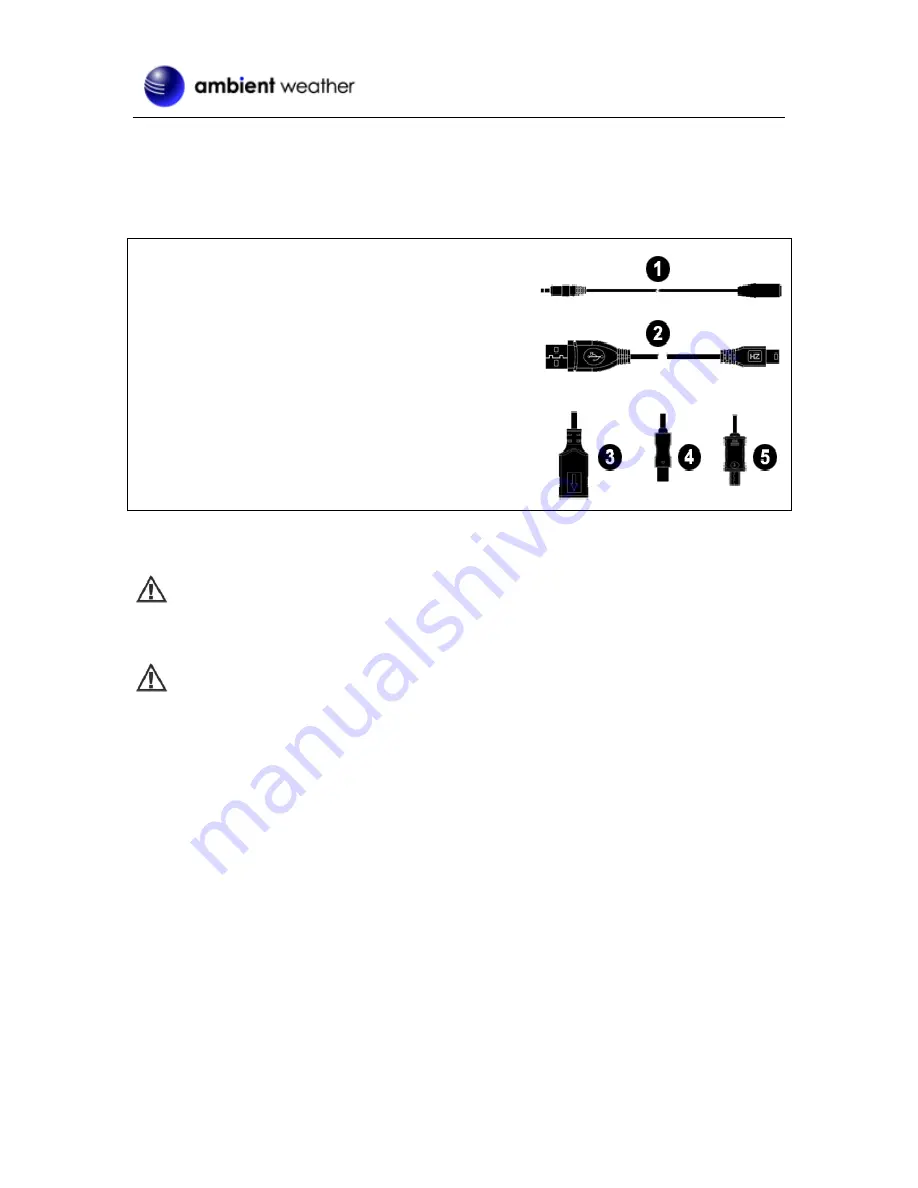
Version 1.0
©Copyright 2013, Ambient LLC. All Rights Reserved.
Page 3
3.
Cables and Adaptors
The WR-099 includes the following cables and connectors:
1.
2.5 Stereo Cable
. Connects Power Out Jack to
smart phone tips (3), (4) and (5).
2.
Power In Cable
. Connects Power In Jack to USB
power (from a compute or optional AC or DC
converter).
3.
Female USB Tip
. Connects 2.5 Stereo Cable (1) to
USB smart phone or PDA. Most smart phones
include USB cables (example, IPhones).
4.
Mini USB Tip
. Connects 2.5 Stereo Cable (1) to
mini USB smart phone or PDA.
5.
Micro USB Tip
. Connects 2.5 Stereo Cable (1) to
micro USB smart phone or PDA.
Figure 2
4.
Warnings
Hand Crank Warning
To prevent overheating of the dynamo hand crank and permanent damage, do not crank faster than
approximately two revolutions per second. Do not crank continuously for more than two minutes.
After two minutes, allow two minutes of rest before cranking again.
Smart Phone Charging Feature
The smart phone charging feature is intended to make brief calls. It is not intended to serve as a
normal smart phone charging device, due to the limited battery capacity.
Before using this product, please read the following warning and cautions:
1.
Read these instructions – All the safety and operating instructions should be read before the
unit is operated.
2.
Keep these instructions – The safety and operating instructions should be kept for future
reference.
3.
Heed all warnings – All warnings on the device and in the operating instructions should be
adhered to.
4.
Follow all instructions – All operation and use instructions should be followed
5.
Do not use this item near water – The device should not be used near water; for example, near
a bath tub, washbowl, kitchen sink, laundry tub, in a wet basement, or near a swimming pool.
Unplug immediately if liquid has been spilled or any object has fallen into the unit.
6.
Clean only with dry cloth – The device should be cleaned only as recommended by the
manufacturer.
7.
Do not install near any heat sources such as radiators, heat registers, stoves, or other device
(including amplifiers) that produce heat.
8.
Do not place near a fire. The battery can explode.
9.
Only use attachments / accessories recommended by the manufacturer.






























