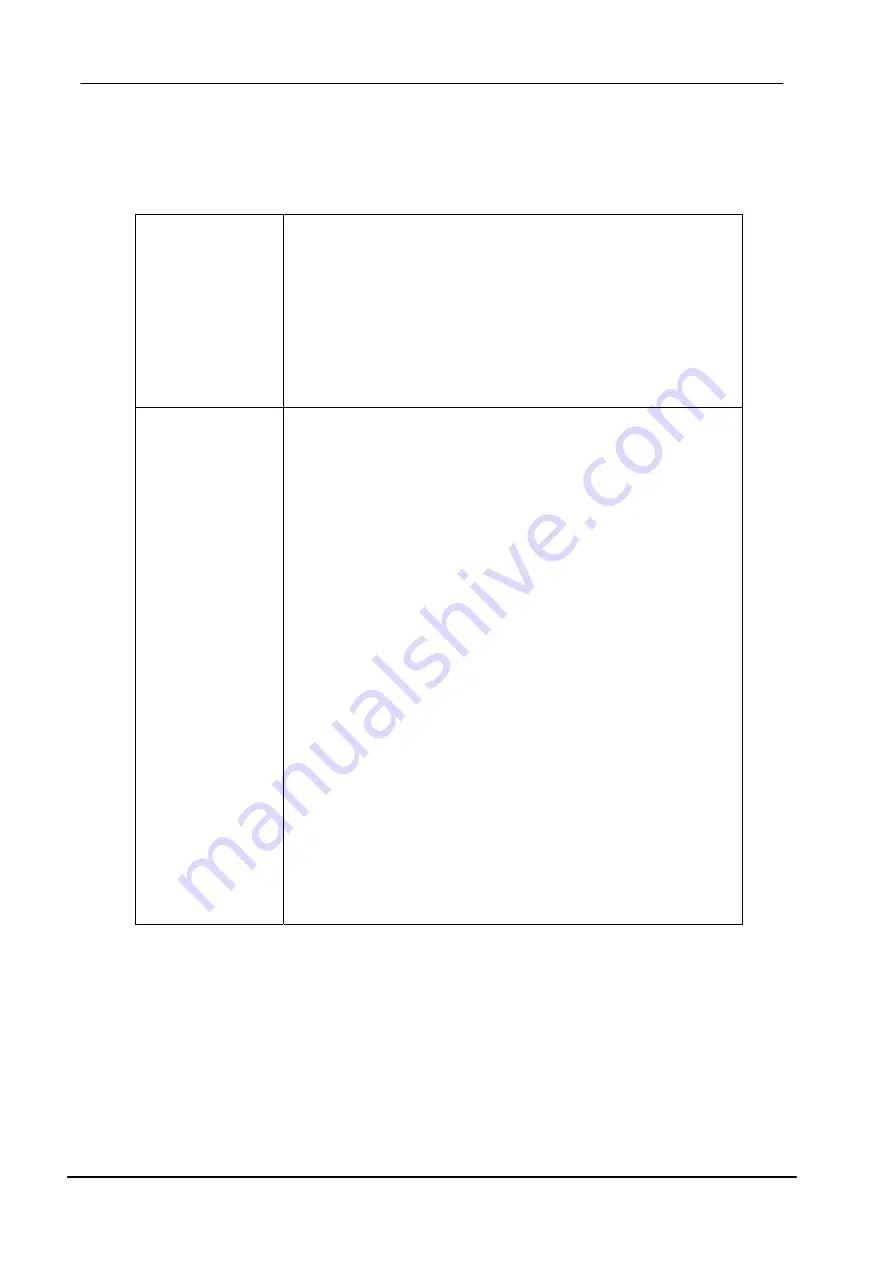
54Mbps Wireless LAN Compact Flash Card User’s Manual
7
Wireless LAN Modes
Wireless LANs can be configured in one of two ways:
Ad-hoc
Networking
Also known as a peer-to-peer network, an ad-hoc
network is one that allows all workstations and
computers in the network to act as servers to all other
users on the network. Users on the network can share
files, print to a shared printer, and access the Internet
with a shared modem. However, with ad-hoc
networking, users can only communicate with other
wireless LAN computers that are in the wireless LAN
workgroup, and are within range.
Infrastructure
Networking
Infrastructure networking differs from ad-hoc
networking in that it includes an access point. Unlike
the ad-hoc structure where users on the LAN contend
the shared bandwidth, on an infrastructure network the
access point can manage the bandwidth to maximize
bandwidth utilization.
Additionally, the access point enables users on a
wireless LAN to access an existing wired network,
allowing wireless users to take advantage of the wired
networks resources, such as Internet, email, file
transfer, and printer sharing.
Infrastructure networking has the following advantages
over ad-hoc networking:
•
Extended range:
each wireless LAN computer
within the range of the access point can
communicate with other wireless LAN computers
within range of the access point.
•
Roaming:
the access point enables a wireless
LAN computer to move through a building and still
be connected to the LAN.
•
Wired to wireless LAN connectivity:
the access
point bridges the gap between wireless LANs and
their wired counterparts.

































