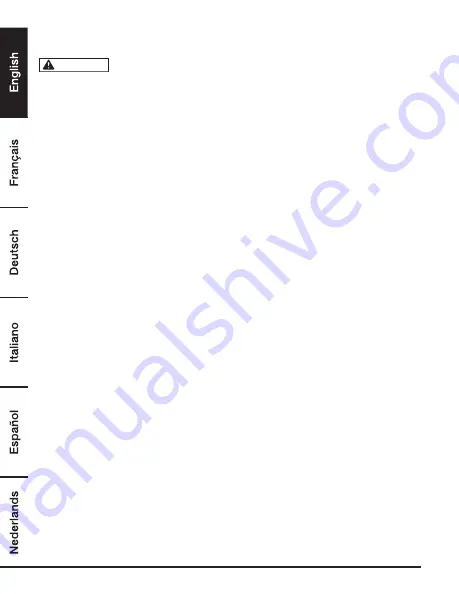
28
During playback:
Press Play to stop message playback. Press Delete to delete the current message.
When in standby, press and hold
Delete
for 2 seconds to delete all old
messages.
Using the handset:
1. Press
Menu
, scroll Down to
«ANSW MACHINE»
and press
Menu
.
2.
«PLAY»
is displayed, press
Menu
.
3. The display shows the number of the message being played, and the date and time the
message was left will toggle on the screen.
4. During playback, press
Menu
to display a list of options.
5. Use Up or
Down
to change the options.
«REPEAT»
Press
Menu
to repeat the current message.
«NEXT»
Press
Menu
to play the next message.
«PREVIOUS»
Press
Menu
to play the previous message.
«DELETE»
Press
Menu
to delete the current message.
6. Press
End Call
to stop playback and return to standby.
Delete all messages
1. Press
Menu
, scroll
Up
or
Down
to
«ANSW MACHINE»
and press
Menu
.
2. Scroll
Down
to
«DELETE ALL»
and press
Menu
.
3. Display shows
«CONFIRM?»
, press
Menu
.
Record a memo
You can record memo messages for other users which can be played back just like normal
messages. Memos can only be recorded using the handset.
1. Press
Menu
, scroll
Up
or
Down
to
«ANSW MACHINE»
and press
Menu
.
2. Scroll
Down
to
«RECORD MEMO»
and press
Menu
.
3. After the tone, record your memo by speaking into the handset, press
Menu
to end recording.
The memo is automatically played back and then stored as a
new message. Outgoing messages (OGMs)
This is the message callers hear on the answering machine. There are two pre-recorded outgoing
messages, or you can record your own.
Answer and record
The preset answer and record outgoing message that allows a caller to leave a message is “Hello,
your call cannot be taken at this moment, so please leave your message after the tone.”
NOTICE
Содержание B07PDGMMFD
Страница 2: ...English 3 Français 36 Deutsch 69 Italiano 103 Español 136 Nederlands 169 ...
Страница 5: ...5 Getting to Know Your Phone Handset Overview 1 2 3 4 5 6 7 8 9 10 11 12 13 14 ...
Страница 38: ...38 Familiarisez Vous Avec Votre Téléphone Vue d Ensemble du Combiné 1 2 3 4 5 6 7 8 9 10 11 12 13 14 ...
Страница 71: ...71 Lernen Sie Ihr Telefon kennen Übersicht Mobilteil 1 2 3 4 5 6 7 8 9 10 11 12 13 14 ...
Страница 105: ...105 Conosci il Tuo Telefono Panoramica del ricevitore 1 2 3 4 5 6 7 8 9 10 11 12 13 14 ...
Страница 138: ...138 Conocer el Teléfono Vista general del teléfono 1 2 3 4 5 6 7 8 9 10 11 12 13 14 ...
Страница 171: ...171 Maak Kennis Met uw Telefoon Overzicht van de handset 1 2 3 4 5 6 7 8 9 10 11 12 13 14 ...






























