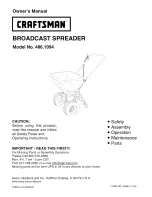Color Editor
63
Installation
Introduction
F
AQs
Quick Start
File Formats
Main Screen
Color Editor
GNC format is the only format in which you can
change the density. The GNC format is only
found on Amazing Designs Disk Collections.
Click on
OK
to make the appro-
priate changes to the design, depending on the
density settings you select.
Reme
ber
m
Click on
Cancel
to close the
density settings command without making any
changes to your design.
Preferences
Click
Options
, then
Preferences
to bring up the
dialog box in Figure CE-11 .
Several options can be selected depending on
the brand of sewing machine you are using.
Figure CE-11
Figure CE-10b
Содержание AD-UBOX
Страница 1: ......
Страница 13: ...Amazing Box 4 Installation Introduction Quick Start Main Screen Color Editor FAQs File Formats...
Страница 24: ...File Formats...
Страница 37: ...Amazing Box 28 Installation Introduction FAQs File Formats Main Screen Color Editor Quick Start...
Страница 57: ...Amazing Box 48 Installation Introduction FAQs Quick Start File Formats Main Screen Color Editor...
Страница 81: ...Amazing Box 72 Installation Introduction FAQs Quick Start File Formats Main Screen Color Editor...
Страница 82: ...Frequently Asked Questions...
Страница 87: ...Amazing Box 78 Installation Introduction FAQs Quick Start File Formats Main Screen Color Editor...