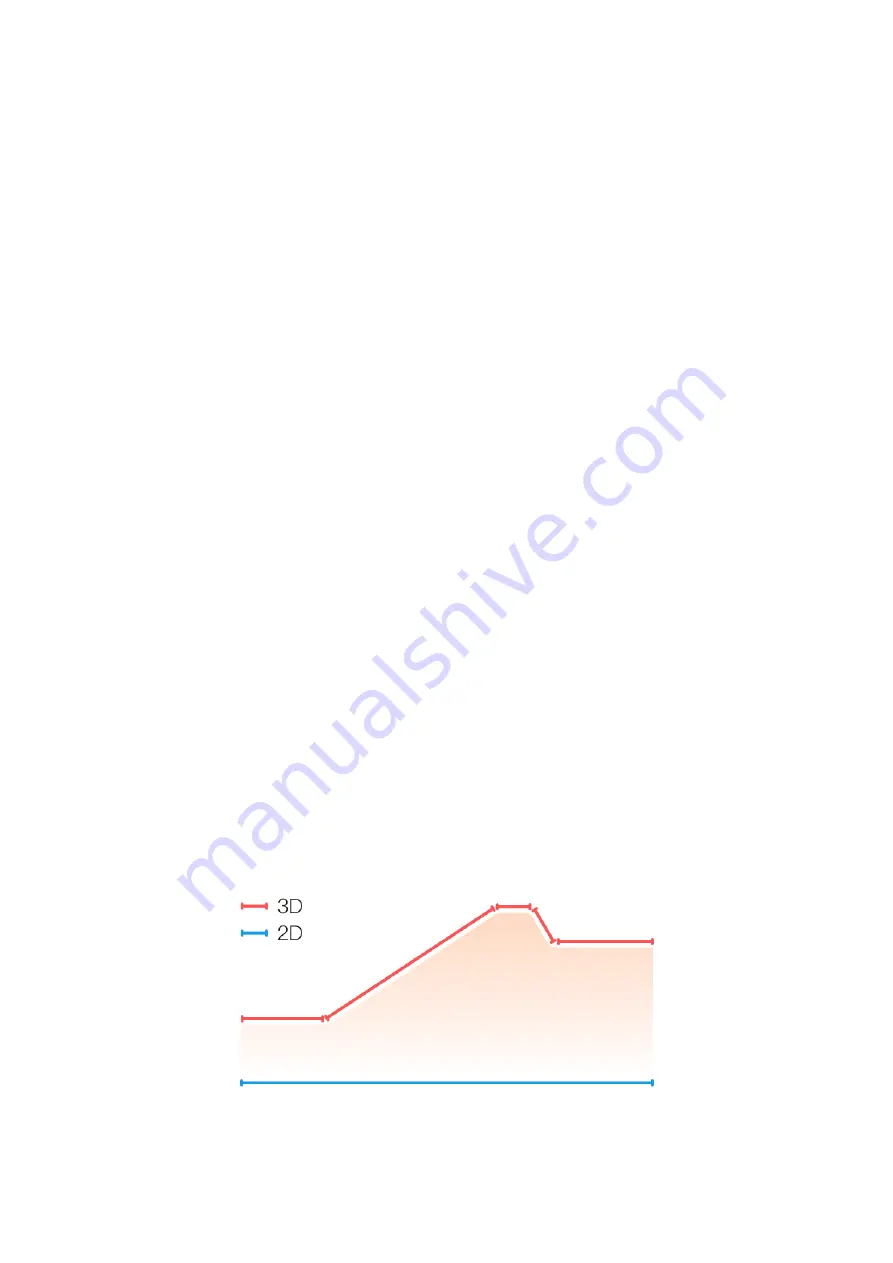
Workout goal
You can set workout goals, such as the duration, mileage, consumption, and training effect in
Workout goal settings. A message is displayed once a configured goal is achieved. Workout goals
vary according to workouts.
Workout settings
You can set Auto lap, Auto pause, Screen on, 3D data mode, Real-time graph, Data display, and
Screen lit upon wrist lift. Workout settings vary according to workouts.
1、
Auto lap
You can use the lap function during a workout. During your workout, press the DOWN button on
the watch to perform the manual lap. In workout settings, you can set an auto lap mileage. In
workout alert settings, you can enable auto lap notifications.
The watch also records the workout details of each lap node for both the manual lap and auto lap.
After the workout ends, you can view details of different laps.
2、
Auto pause
After the function is enabled, the workout will be automatically paused when the workout speed is
too low. When the speed increases to a certain threshold, the workout can be resumed. You can
also resume the working during the pause. The auto pause threshold can be customized for some
workouts.
3、
Screen on
After the function is enabled, the screen remains on with low brightness during a workout. Once
enabled, the screen-off settings in the system are not affected. However, power consumption
during workouts is increased.
4、
3D data mode
























