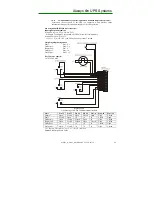Always
O
n UPS Systems
6.0
Front Control Panel
Figure 6.1
LCD Display & Interface
6.1.
Normal Display
The UPS status is shown in normal display mode. From here you have a choice to go
to the UPS metering display and the Settings display by pushing the button.
6.2.
UPS Metering Display
Various measurements are available through the UPS meters display; pressing the
button will scroll through the following meters:
LCD Message
Description
O/P VOLT=***.*V
Shows Output AC voltage
O/P FREQ=**.*Hz
Shows Output Frequency
I/P VOLT=***.*V
Shows Input AC Voltage
I/P FREQ=**.*Hz
Shows Input Frequency
BAT VOLT=**.*V
Shows Battery Voltage
O/P Load%=**%
Shows % of Maximum Rated Load
O/P W=*W
Shows Output Watts
O/P VA=*VA
Shows Output VA
O/P Curr=*A
Shows Output Current
BACKUP TIME=**min
Shows Estimated Backup time in minutes
BAT CHARG=**%
Shows approximate % of battery capacity
TEMPERATURE=**C
Shows approximate ambient temperature
BAT PACK NUM=*
Shows External Battery Packs Number
RATING=****VA
Shows UPS Rating
CPU VERSION **.*
Shows CPU Version
Table 6.2.1
UPS Metered Display
M0301_N_Series_DM_Manual V1.4 2012-06-12
12