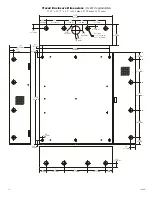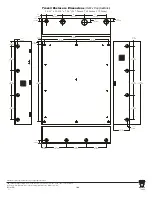- 4 -
TroveHW
Installation Instructions for Honeywell PRO32E1PS or PW6K2E2PS to THW2:
1. Install four (4) mounting screws approximately halfway into mounting holes in the power supply’s frame.
2. Position the power supply over four (4) keyholes (B) on THW2 so the AC Input terminal marked [CN1] (smaller opening in the frame)
is positioned to the left.
3. Slide the power supply to the left until secure. Tighten the mounting screws.
Installation Instructions for Honeywell Access Controllers to THW2:
1. Fasten standoffs (provided) into pem configuration (A) or (C) of backplane (Fig. 3, pg. 4).
2. Mount boards to standoffs utilizing 5/16” pan head screws (provided) (Fig. 3a, pg. 4).
3. Mount backplane to enclosure with hardware.
Honeywell ProWatch/WinPak Power Supply or Access Controller
Position Chart for the Following Models:
Honeywell Board
Pem Mounting
3200 Series or WIN-PAK Series
A
PRO32E1PS or PW6K2E2PS
B
PW6K1ICE or PW6K1R1E
C
Pem
Standoff
Honeywell
Access Controller
Backplane
Pan Head
Screw
Fig. 3a
A
B
A
A
C
A
A
A
C
Fig. 3
Содержание TROVE THW2
Страница 8: ...8 TroveHW Notes...