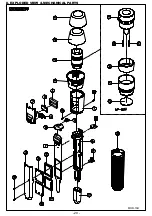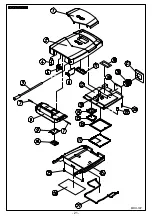6. Functions test:
6.1. Switch the CH/ON key to corresponding channel, and the SELECT has
corresponding variation.
6.2. Switch the CH/ON key to Lock, the SELECT functional key will be useless; it
need switch to UN Lock1, the SELECT key can work normally.
6.3. In standby condition, press SELECT key for 2 seconds, it is in MUTE mode, the
entire functional keys will be out of control, the TONE has no output, press the
SELECH key for 2 seconds to activate the unit or press the CH/ON to close it.
7. Displaying test: when switch the functional key, the display will appear the
corresponding variation, and check the display is normal or abnormal.
8. Low voltage test: when it is 2.0V±0.1V, the display will appear the low voltage; when
the voltage is below 2V, the unit will be closed automatically.
9. Total consumption current: when the power is in PL2, the consumption is below
125mA.
10. Turn off the power supply (press the ON/OFF for 2 seconds), the LED lights up,
after the LCD display CH, the LED light will be decreased.
11. Charge test:
11.1 When the unit is charging, the current is 125mA±15mA.
11.2 When the unit is charging, the LCD will appear the battery symbol and rotate up
and down.
11.3 During charging, the voltage of battery have rise trend. (increase)
Note:
1. When the unit is charging, it must be added the load (battery).
2. Please use the professional battery charger.
- 17 -
Содержание MOD-16H Series
Страница 1: ...MODEL MOD16H 16P ...
Страница 13: ...PCB UP MIC Top Layer Top Overlay Top Solder PCB UP MIC Bottom Layer Bottom Solder 6 PCB LAYOUT MOD 16H 11 ...
Страница 15: ...PCB UP 8P A Bottom Layer Bottom Overlay Bottom Solder PCB UP 8P A Top Layer Top Overlay Top Solder MOD 16P 13 ...
Страница 17: ...PCB UP 8P MIC Bottom Layer Bottom Solder PCB UP 8P MIC Top Layer Top Solder 15 ...
Страница 22: ...8 EXPLODED VIEW MECHANICAL PARTS MOD 16H 20 ...
Страница 23: ...MDO 16P 21 ...